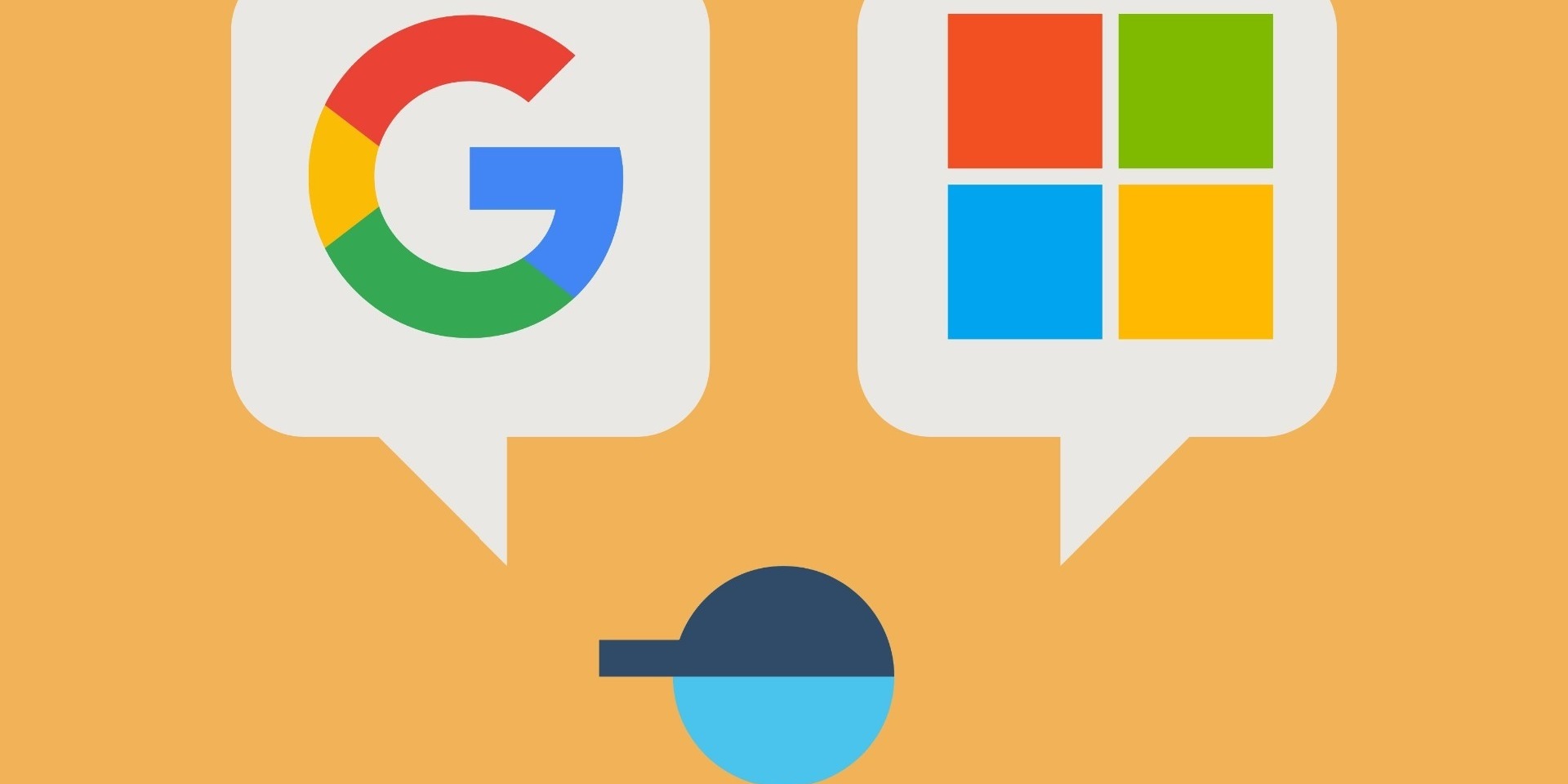Should your business use Google Workspace or Microsoft 365?
There was a time, not so long ago, when Microsoft was the default choice for office software across the board. However, this situation has changed considerably in recent years; Microsoft is no longer the only name in town. Despite the rise of free services like Apaches' Open Office, Microsoft Office remained supreme for many years. But its dominance is now being seriously challenged.
Google Workspace VS Microsoft 365 (2022) Which Is Best?
In 2006, Google introduced its Docs and Spreadsheets web apps. These apps provided cloud-based collaborative word processing and spreadsheet capabilities to individuals and businesses. Together with other services that Google provided through its Google Apps suite, subsequently branded as 'G Suite', it formed the first viable competitor to other business services on the market.
Google's suite of office apps didn't immediately make the same impact that Microsoft's apps had, but they have slowly gained popularity since their launch. G-suite has now evolved into Google Workspace and has continued to grow in user numbers and popularity since its release. Google can now boast a user base of more than five million paying members. Meanwhile, Microsoft has moved away from its Office software, which required users to pay for the software upfront. Instead, it has embraced the subscription model that so many other software businesses have found success with and today goes by the name of Microsoft 365.
Today, both Google Workspace and Microsoft 365 are in stiff competition with one another. Choosing the right one can be difficult for any business; after all, there are a lot of factors to consider.
So, which productivity suite is best for your business? Let's take a look at the most important features of both options.

Productivity
One of the most significant considerations for any business trying to decide on productivity apps has to be the level of productivity it will enable. Both Google Workspace and Microsoft 365 have a lot in common; both are subscription-based, and each one charges users on a per-person basis every month. They also present businesses with different tiers to choose from, each of which offers different capabilities. The most suitable tier for any business will depend on their specific needs.
Both Google and Microsoft's offerings are compatible with a variety of devices. Both are cloud-based, meaning that the apps that comprise their suites will work on just about any operating system. Both Google and Microsoft also make their apps available for Android and iOS. The main difference is that Google's apps are web-based, whereas Microsoft's apps require users to download them first.
The core functionalities are almost identical between Google and Microsoft; each offers the essential office features you would expect, including word processing, spreadsheet editing and email, calendar and calculator apps.
Both Microsoft and Google also offer note-taking, video conferencing, and messaging apps. Users can also store their data in the cloud with both options. However, the individual applications contained within are both quite different.
Pricing
The pricing options for both Google Workspace and Microsoft 365 are different. The cost of any investment is always a key concern for businesses; no major decision can be taken without regard to the costs involved. Both Microsoft and Google offer some of their apps for free. However, businesses that are serious about adopting either suite as their office mainstay will want to consider each offer’s paid premium subscription options instead of the free alternatives.
Google's offering comes in three versions;
Google Workspace Business Starter which is £4.14 per user per month
Google Workspace Business Standard which is £8.28 per user per month
Google Workspace Business Plus which is £13.80 per user per month
Non-profit organisations can utilise Google Workspace free of charge while taking advantage of additional benefits. The Business Standard plan as you would expect, is the package best-suited for most businesses. The business plan adds 2TB storage and archiving capabilities for each user and additional support capabilities. There is also an enterprise tier that includes as much storage as you need, advanced security and other administrative controls not contained in the Business Plus tier.
On the other hand, Microsoft's subscriptions are slightly a little more complicated and due for a price increase in 2022 but as of December 2021 the following tiers apply;
Microsoft 365 Business Basic which is £3.80 per user per month
Microsoft 365 Apps which is £7.90 per user per month
Microsoft 365 Business Standard £9.40 per user per month
Microsoft 365 Business Premium £15.10 per user per month
The Microsoft 365 Business Premium is the most feature-packed option available and is the most suitable choice for larger businesses.
Word processing
Word processing is one of the most basic yet essential functions of any office software suite. The word processing app will be the most commonly used and, therefore, the essential office app to consider for many businesses. Choosing between Microsoft Word and Google Docs can be difficult; both apps offer the same basic functions, albeit in different skins. For most businesses, the deciding factor will be what your clients and customers prefer. If you are only considering your internal use of these apps, the best choice is simply the one that you find easiest to use.
However, suppose you need to share documents with third parties regularly. In that case, their preferences may well be the most important factor to consider when deciding on the most appropriate suite for your business to use. Google Docs allows for documents to be exported into MS Word,PDF, and open office format, or you can share with a link and none Google Workspace customers can access and edit with out a paid licence. So Google has and advantage as it can edit MS Word documents without the need for a licence where as MS Word cant edit Google Documents.
Microsoft Word did have numerous pre-built templates that Google Docs didnt offer but with Google new templates area this is no longer the case. Both offer a huge range of templates to enable you to get started with a range of common office tasks quickly and efficiently.
Both Microsoft's Word and Google Docs makes it easy to compose new documents based on a template libary, Google Docs is considerably more effective when it comes to collaborating on documents with your clients, customers, and other businesses. Word is fine for collaboration as long as you don't mind your collaboration occurring as a back-and-forth between users. Still, Google Docs enables businesses to collaborate on documents in real-time with ease with ease on any web browser. Where as Microsoft Word in the browser is a limited version of its desktop application. With the MS Word collaboratin features requiring multiple apps to sync with OneDrive accross device. See 14 tips to help you fix OneDrive sync problems on Windows 10
Spreadsheets
The considerations when it comes to spreadsheets are similar to those for word processing. Most businesses will utilise spreadsheets in some capacity. But for many companies, the use of spreadsheets won't extend beyond managing their own financials. Some businesses utilise spreadsheets in a broader capacity, but these businesses are few and far between in practice.
Microsoft Excel for years was the gold standard for businesses that mostly use spreadsheets to record and calculate their own financials. Excel was always known to be much more feature-rich than Google's Spreadsheets app. This is no more both offer unique features to enhance how you work with data, from Google powerfull artifical intelegnce to Microsofts power apps intergrations. Both offer users a range of templates that businesses can use to speed up producing spreadsheets for various purposes.
If your business is one of the relative few that relies on spreadsheets beyond the need to manage their financials, you might find that Google's Spreadsheet app is a better choice. Once again, Google's app is much better for collaboration. If you need to share and update your spreadsheets in tandem with other people, Google's offering is a much better option.
Microsoft Excel was known to be much better in terms of data visualisation but with Google addition of Google Data Studio times this space is chaging like never before. Both Google Sheets & Microsoft can offer users unique ways to enable users to visualise their data in myriad ways.
Presentations
PowerPoint has become a punchline in some circles, but it is still the most common software tool used for producing presentations. While it might be considered a joke to some, there is a reason it's remained the go-to tool for so many people and organisations. You can probably sense a pattern developing here when choosing between Google and Microsoft; if you plan to use the software internally to produce presentations for other people, Microsoft PowerPoint remains the best choice
On the other hand, Google Slides is a far more capable option if you are looking for an alternative that enables better collaborative features. The collaborative features contained in PowerPoint leave a lot to be desired; you will need to prepare for a lot of back and forth communication with your clients if you intend on using this option in a collaborative environment.
Meanwhile, Google Slides embodies Google's commitment to collaboration. The features it offers are aimed towards users who expect to share their work with other people and receive and act upon feedback.
The conclusion
Ultimately, the best choice for any business will come down to your need to collaborate. If you want to share documents with clients, customers, or other companies and receive feedback on them, you should opt for Google's Workspace apps. Google's collaborative features are considerably more robust than Microsoft's. On the other hand, if you only intend on using these tools internally, Microsoft's 365 suite may well be a better option.
Choosing between Google Workspace and Microsoft 365 is a major decision for many businesses. However, while it might seem like a difficult choice at first, it is surprisingly simple; it all comes down to your need to share and collaborate with others and on what devices. Google Workspace only requires a web browser where as Microsoft 365 requires for best user experience on device applications installing, configuraing and managing with updates. Where as Google Workspace requires an internet connection for best user exsperience. Google Workspace can work offline but in a restricted workflow, where as Microsoft is provides a better offline exsperience.
It all comes down to this question which product is best for adding value to your customers, staffs and stakeholders. Think Cloud are Microsoft Gold Partners and Google Workspace Partners we can provide you with demos of both products showing best uses cases for each. We love them both in there own way and we are fortunate to have use of both products within our app stack.
Need assistance setting up a collaborative cloud-based workspace?
Contact our IT experts today! Call 01482 333505 or book a meeting in 3 clicks here for a quick discovery call how we could help you
THE NORTH’S PREMIER CYBER SECURITY & MANAGED IT PROVIDER!
At Think Cloud We Help You Work Faster, Work Smarter, Work Better - Together!
Based in the heart of the digital tech hub in Hull, East Yorkshire, find out how Think Cloud's award-winning IT Support can empower your business to operate more efficiently.
Award-Winning Cyber Security & IT Solutions for 10 - 250+ Staff.
Share this post: