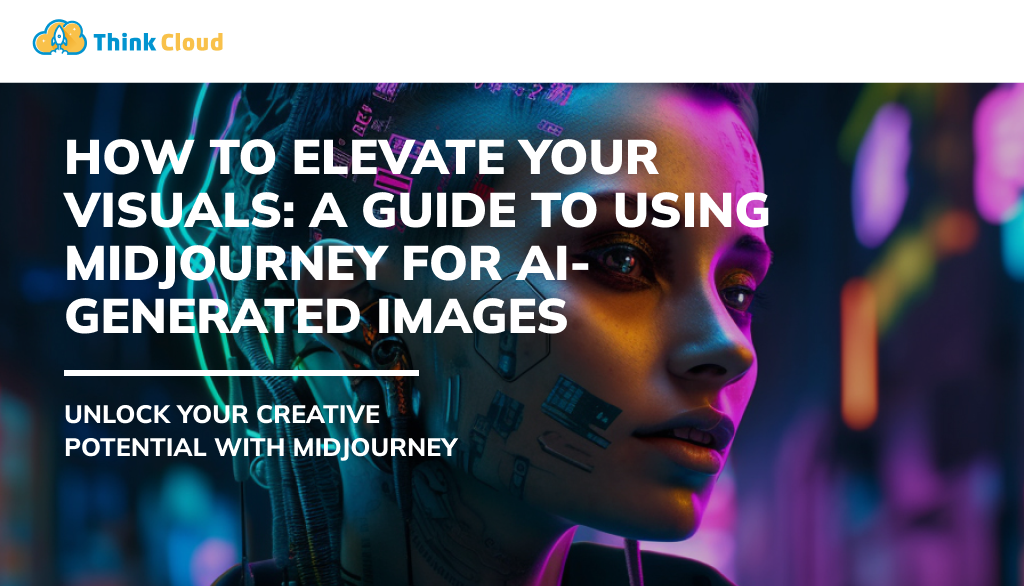How to Elevate Your Visuals: A Professional's Guide to Using Midjourney for AI-Generated Images
Unlock Your Creative Potential with Midjourney
Introduction
Artificial Intelligence (AI) is increasingly becoming crucial to businesses worldwide. It has already transformed how we work and live, affecting customer service and sales functions. With the ease of generating data, AI can now help create images, too, which is a game-changer for businesses that rely on visuals to attract customers. Midjourney is a powerful tool that allows you to create original and engaging images by leveraging its AI technology; time after time, it produces the most reliable and exciting results!
This guide will provide a comprehensive guide on using Midjourney to create AI-generated images.
What is Midjourney?
Midjourney is a cutting-edge AI-powered platform that empowers users to create unique, high-quality images. By integrating advanced machine learning algorithms, Midjourney provides a user-friendly interface where you can dictate the parameters of your desired output, and the AI does the rest. Midjourney's AI-generated images can elevate your content with authentic, original imagery, whether you require visuals for marketing, concept development, or personal projects. This technology taps into a vast database of images, continually learning from each input to refine its output. The result?
Striking, one-of-a-kind images tailored to your specific needs.
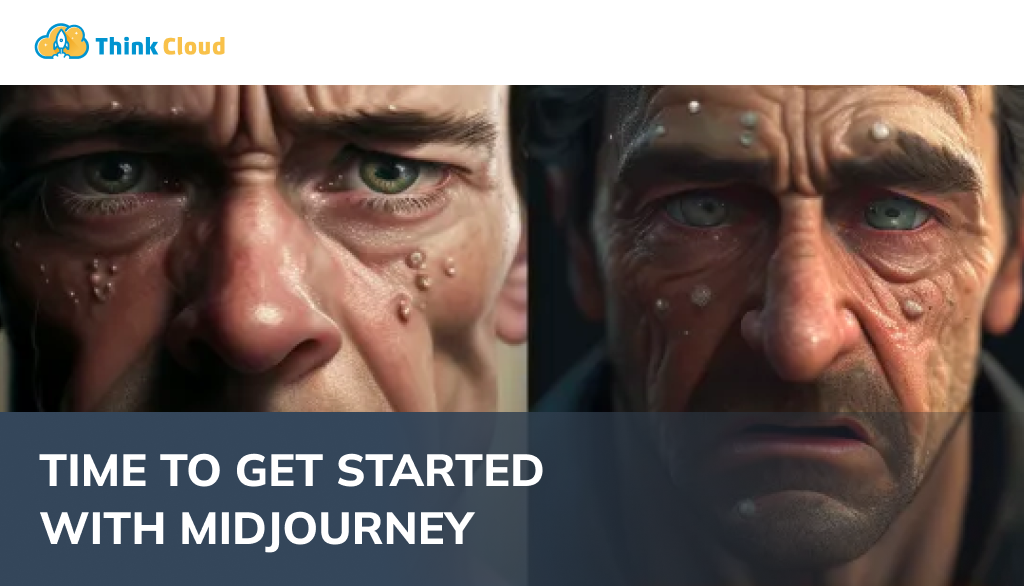
How to Sign Up for Midjourney
Midjourney is only accessible through Discord's chat app; it cannot be installed on individual computers or accessed via a web app.

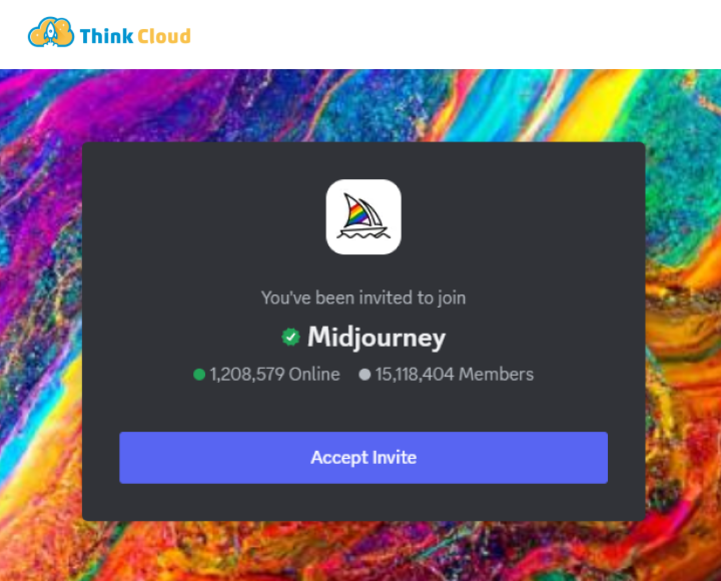
Here's how;
First, you need to register for a free account for Discord and verify your account.
In your Discord welcome email, click 'Explore Servers' and join the Midjourney Server, or you can head to the Midjourney website and click Join the Beta. By clicking on this, you can join the Midjourney Discord channel.
Simply click on "Accept Invite" to enter.
Go to the #getting-started channel, where there are several options to buy a paid plan starting from $10 per month; become a paid membership with /subscribe or go to https://www.midjourney.com/account
Return to Discord and begin generating images. Seamlessly edit, upscale, and download your creative masterpieces.
Generating Images with Midjourney
Midjourney is a vibrant online platform exclusively designed for a diverse community of artists. However, it's worth mentioning that the #newbies channels, intended for newcomers, can sometimes become disorganised and chaotic. This is mainly due to the sheer volume of people consistently sharing their creative prompts and requesting assistance. If you take the time to explore the different channels, though, you'll discover a wealth of valuable insights, learning the essential dos and don'ts of the platform along the way. Embrace the opportunity to engage with fellow artists, gain inspiration, and enhance your artistic journey on Midjourney!
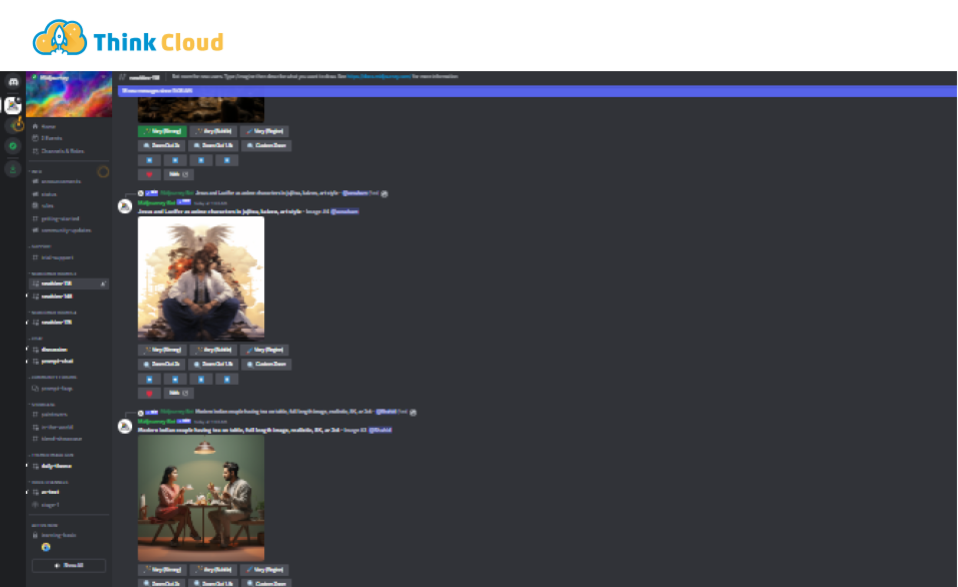
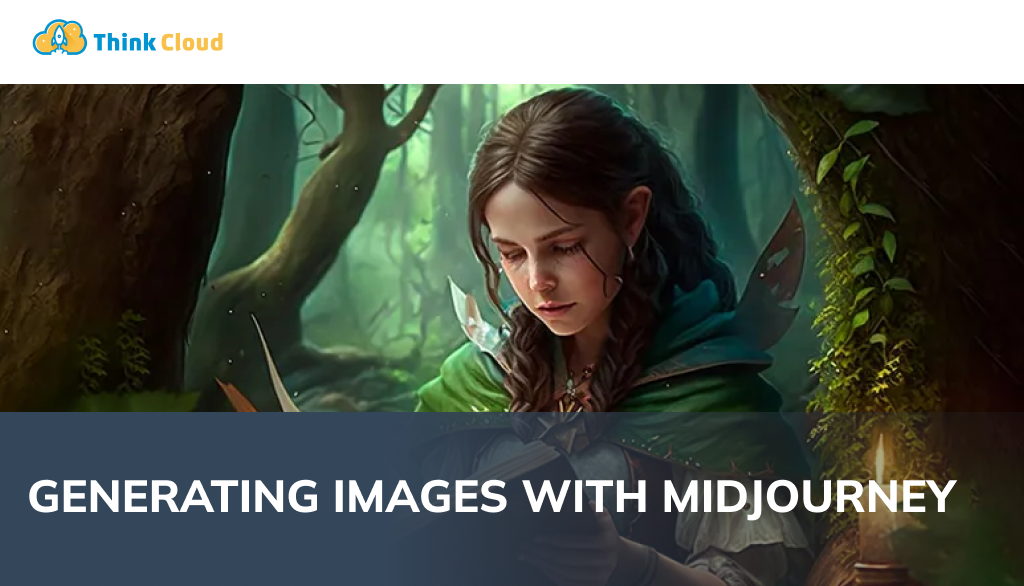
If you are a user who pays, you can send commands to the Midjourney Discord bot through private messages. By default, these commands will be visible to the public in the member's gallery. However, you'll need to subscribe to the Pro or Mega plans, which are more expensive to create private images.
First, enter `/imagine` into the message box, followed by your desired text prompt. Press Enter or return to proceed. Feel free to enter any text you like, but if you need some inspiration to get you started, here are a few suggestions:
Red-haired medieval women riding a white horse through a modern city, preraphaelite style.
An impressionist painting showing a ginger cat enjoying a pint of milk in a coffee shop.
A hyper-realistic image of an alien flying through the galaxy surrounded by planets.
After a brief wait, four variations of your prompt will be available.
If your experience with Midjourney is anything like ours, we assure you that at least one of them will be fantastic!
Enhance your images with a variety of editing options.
Beneath each set of images you generate, you will find eight buttons: U1, U2, U3, U4, V1, V2, V3, and V4.
The U buttons in Midjourney before V5 upscale selected images, creating larger versions with more details. The V buttons generate four variations of the image, matching its style and composition. Additionally, the Re-roll button reruns the prompt and generates four new images.
These buttons allow you to refine and exert greater control over the type of images generated by Midjourney.
Panning and zooming out to reveal the intricate details of upscaled images.
By choosing your image through the U buttons in the latest version of Midjourney, you unlock a range of additional controls. These controls, some of which are context-specific, offer enhanced functionality and versatility.
This feature set in Midjourney 5.2 offers various tools to enhance and manipulate selected images. "Vary (Strong)" and "Vary (Subtle)" create four image variations, while "Zoom Out 2x" and "Zoom Out 1.5x" generate more content based on the original prompt. "Custom Zoom" allows for zooming out and adding an additional prompt. The four "Pan" arrows expand the image in the selected direction, and "Make Square" converts a panned image into a square crop.
By experimenting with the various options, you can transform your generated images into expansive scenes of considerable scale. It is essential to remember that although the Pan commands can produce images larger than 1024 x 1024 px, the Zoom commands do not possess this capacity. As a result, the zoomed-out images will have a lower resolution than the original ones.
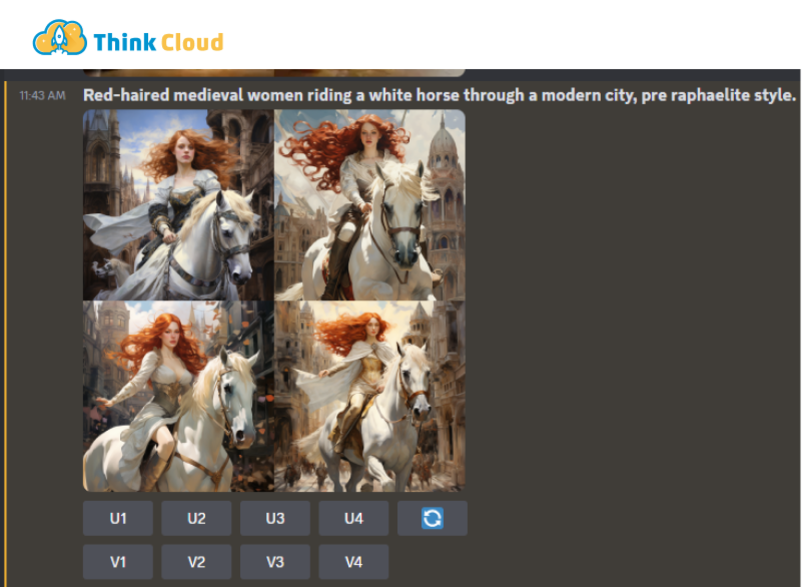
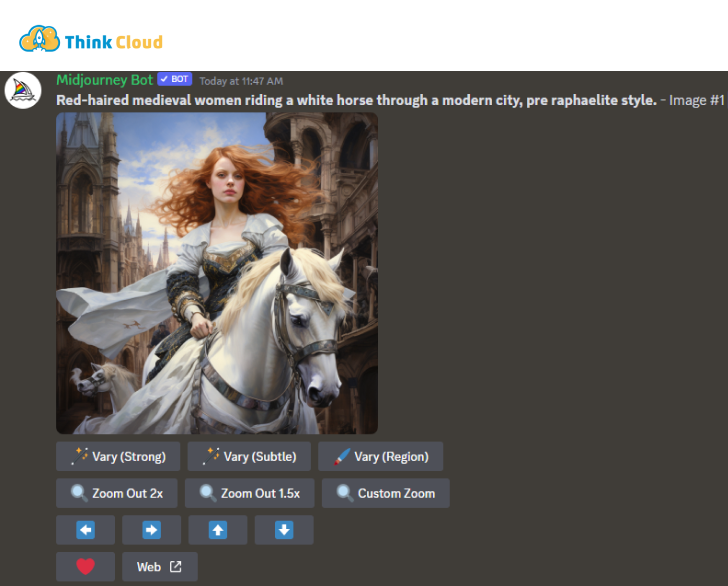
Delve deeper with prompts.
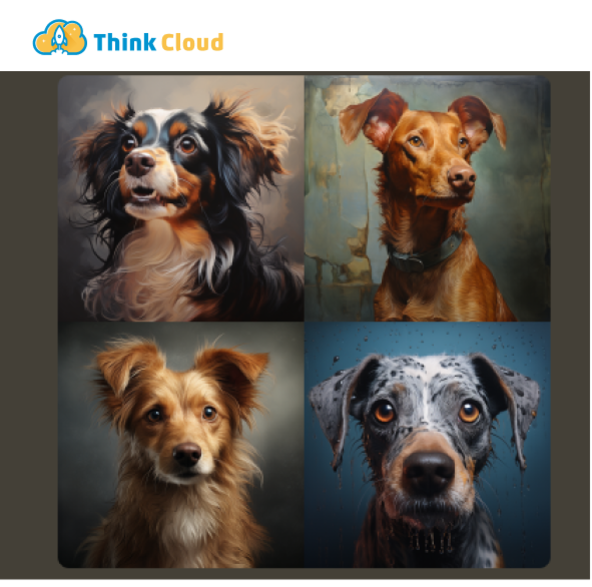
The actual control comes from the suggestions you give Midjourney. Learning to write effective prompts is critical to getting good results from generative AI tools. Midjourney is an easy AI image generator that produces incredible results. The model's default style leans towards the artistic side, setting it apart from DALL·E 2. Because of this, even simple prompts such as "a dog" can generate remarkable outcomes.
Nevertheless, you can take several key actions to ensure optimal outcomes when using Midjourney. By following these steps, you can maximise the effectiveness and efficiency of your experience, ultimately leading to the best results possible.
Get Specific: Unleash The Power of Detail
The level of specificity and detail in your prompt dramatically influences the quality of the outcome. Utilise powerful and descriptive language, include specific quantities and references and clearly articulate your desired vision.
For example, instead of requesting "a painting of dogs playing a fiddle," a more engaging and informative prompt would be "a humorous cartoon painting of three dogs playing a wooden fiddle each in a lively Irish bar."
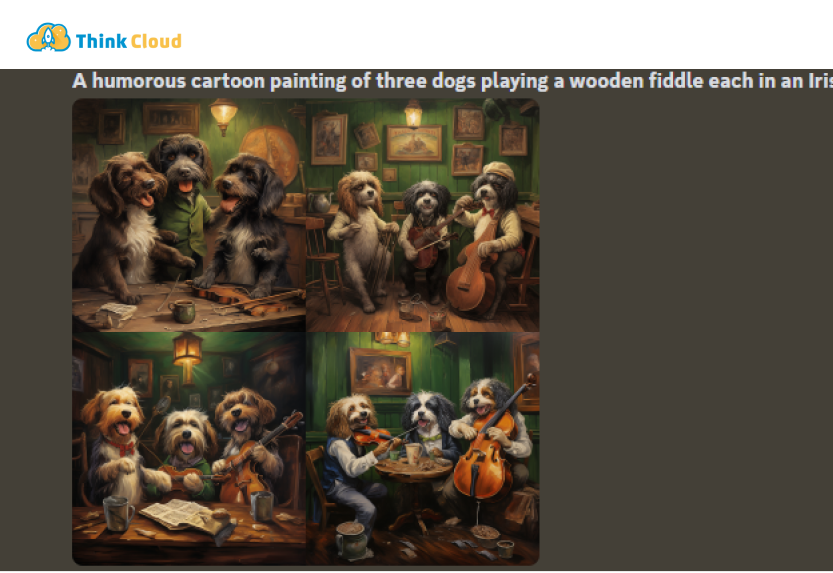
Avoid Over-Description: Keep It Snappy!
While providing abundant information to Midjourney is tempting, it's important to note that more words sometimes yield better results. Excessive details can divert its attention from the key points. Instead of using multiple synonyms like "big," "large," or "huge," opt for a precise term like "gigantic" and trust that the AI will comprehend. Remember, if something is overlooked, you can always rephrase your prompt.
Unleashing the Power of Attention to Detail!
Midjourney suggests considering various factors such as the subject, medium, environment, lighting, colour, mood and composition when requesting. By providing specific details like "A painted portrait of a red-haired medieval woman in a modern city, illuminated by strong sunlight, featuring bright white colours and exuding strong vibes," you give Midjourney ample inspiration to work with.
Enhance Your Content with Eye-Catching Images!
With Midjourney, you can easily enhance your prompts by including images through URL pasting. If the desired image still needs to be uploaded, simply use the + button in the message box on Discord to add it and then drag it into the prompt for automatic URL inclusion. Moreover, the capability to upload multiple images and merge them into a new image using the `/blend` command adds a whole new level of creativity and versatility.
Get Creative with Parameters!
Aside from written prompts, you can personalise details such as aspect ratio, randomness, and style using specific parameters. For example, you can use the No parameter to exclude specific elements by adding something like `--no buildings` at the end of your prompt. Another parameter to explore is Weird, which adds a touch of eccentricity to the generated content (still in the experimental phase). Please refer to the full parameter list for a comprehensive list of parameters and instructions on using them. Full parameter list.
Try /shorten
Use `/shorten` in the message box to analyse your prompt and get suggestions for shorter prompts. It's a helpful way to learn what matters when writing prompts.
A Guide to Midjourney Docs & Settings
Midjourney offers a wide range of powerful features and settings. The /settings command This convenient shortcut allows you to define default values for significant elements, simplifying the process.
We recommend exploring their comprehensive help documentation to discover their full potential and capabilities. Take a moment to dive into a guide to prompting, how to use image prompts, the remix feature, and multi-prompts.
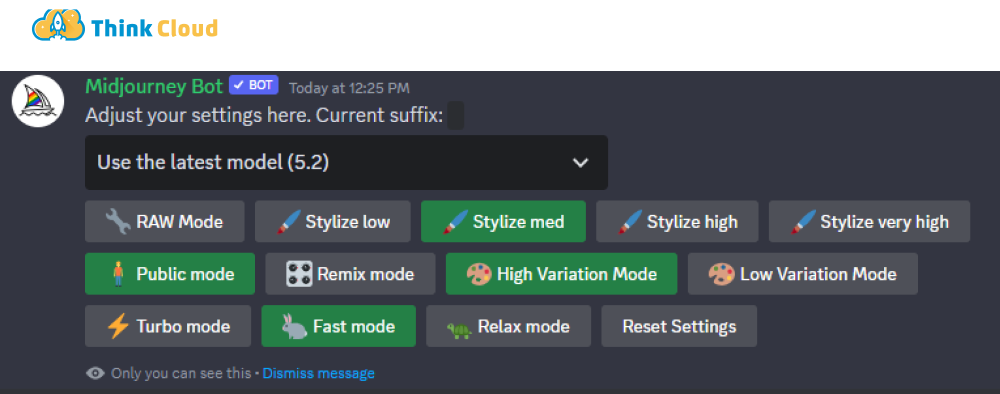
Time to Get Started with Midjourney
Midjourney is an incredibly enjoyable platform that allows you to effortlessly create stunning, high-quality images. Experiment with different approaches; if the outcome is unexpected, adjust your prompt and try again. Additionally, we highly recommend exploring the creative output of other users. Since it is predominantly public, you will have abundant material to work with, and the Discord server can provide a remarkable source of inspiration.
Midjourney is currently in the beta stage and undergoing active development, which means that changes are happening rapidly. It is a powerful tool for creating AI-generated images that can transform your business. The process is straightforward and requires no prior AI or graphic design knowledge. With the Midjourney ai tool, you can create original and engaging visuals to attract your customers' attention and take your business to the next level with a competitive advantage. As a business owner, CEO, or tech entrepreneur, you must leverage the right tools to remain competitive in today's business landscape and reach your target audience. Midjourney is one of those tools that can give your business an edge over your competitors.
So try it and experience the creative difference Midjourney can make for your business.
THE NORTH’S PREMIER CYBER SECURITY & MANAGED IT PROVIDER!
At Think Cloud We Help You Work Faster, Work Smarter, Work Better - Together!
Based in the heart of the digital tech hub in Hull, East Yorkshire, find out how Think Cloud's award-winning IT Support can empower your business to operate more efficiently.
Award-Winning Cyber Security & IT Solutions for 10 - 250+ Staff.
Tagged as: Digital Technology, Insights
Share this post: