The Hack Newsletter Edition 23 | Think Cloud
Welcome to the Hack Newsletter! This month's newsletter is packed with tips and tricks that will help you succeed through digital technology.
💥📣Edition 23 of The Hack - 3 Digital Technology trends to look out for in 2023
Content Quick Links:
WHAT GOT YOU HERE, WON'T GET YOU THERE
Welcome to our monthly newsletter, this month, we thought we would take a closer look at why it's important to have regular digital health checks.
Think of digital health checks like a visit to the doctor. Just as you regularly monitor your physical health, you should also be keeping tabs on your digital-health too. That's why we recommend regular health checks - think of it as a check-up for your tech!We help you gain the edge by harnessing technology's potential! Our evidence-based blueprint leverages insights from top-performing companies enabling you to identify and capitalise on opportunities for growth.We run through five digital drivers that can help protect and grow your revenue’s:
1. Value Drivers - To succeed through digital technology, it's critical for leaders to cultivate customer-centric cultures that value collaboration and embrace change in order to provide maximum value.
2. Value Creation - Looks at how tech is used to create products, services and experiences that exceed your customers expectations.
3. Value Capture - Maximise the value of customer relationships by leveraging marketing automation to effectively reach customer’s and discover data insights for growth.
4. Value Delivery - How tech is implemented to improve processes, and how products and services can be delivered to customers more efficiently.
5. Value Protection - Proactively link your IT goals with those of your business. It helps ensure you remain compliant and secure while providing valuable insight into risk management strategies. Building business resilience, continuity and protecting reputation.
Any doctor will tell you that the sooner you spot a health problem, the easier it is to deal with. We think the same way in the world of digital tech. That’s why we recommend a regular digital health check. It’s just one of the things our digital technology experts do every day to keep our clients working at peak performance.
Get in touch today and we’ll make sure you’re in great shape.
DOES IT REALLY MATTER WHAT BROWSER YOU USE?
Yes! The web browser you choose can significantly impact your online security. And as a business, you mustn’t take any unnecessary risks, even if you’re someone who likes to steer clear of the IT megabrands.
As well as allowing advertisers to track your online activity, there are often bugs and vulnerabilities in lesser-known browsers that cybercriminals can exploit to steal your data and compromise your entire network. While you must choose your browser carefully (and stick to the same browser across the business), it’s equally important to ensure you run updates and patches as soon as they become available to keep your browsing as secure as possible.
You may already know that Google’s Chrome is the most popular desktop browser in the world – more than 6 in 10 people use it. It’s fast and easy to use and has built-in phishing and malware protection (though you shouldn’t rely solely on that). Next comes Apple’s Safari, followed by Microsoft Edge.

Edge is similar to Chrome because it’s fast, customisable and straightforward. It also gives you clear privacy options, which are super-important when using a browser for business. As a Microsoft product, it’s the default browser for Windows 11 and comes with some Microsoft-specific links.
So if you use Windows 11 and haven’t tried Edge, give it a go. The critical thing to keep in mind when choosing your browser is security. Don’t just stick with the standard settings – customise them to suit your business. Look at the threats you may face, the scenes that can help protect against them, and the usability… all in equal measure.
It seems like a relatively simple task to choose a web browser, but there’s more to it than you think if you want to take security seriously (and you should!).
Can we help recommend the best browser for your business? Or make sure you’re getting the most from your current browser’s security settings?
Get in touch – we’re here to help.
THE HACK PODCAST
In this Hack episode, Leon, Paul and Dean talk to the former Vice president of the Magic Kingdom at Walt Disney World, Florida, on how to magically lead a team and offer insights into creating a positive culture that encourages creativity, collaboration and innovation and customer success. Dan talks candidly about his lessons and how to generate creative ideas in a team environment and create a magical customer experience.
During his time as VP at Disney, Dan managed a team of 12,000 cast members and entertained over 20 million guests annually. In this role, he oversaw all operations of the world-renowned resort and maintained Disney's impeccable reputation for providing top-notch customer service. He also worked tirelessly to ensure that the guest experience was consistently excellent, leading to record-breaking guest satisfaction scores across all properties in his tenure.
After fulfilling an exciting 26-year career with the Walt Disney Company, Dan and his wife Valerie decided to set out on a new venture and start their own consulting and speaking business www.dancockerell.com. His experience in the industry makes him one of the most sought-after advisors in the business.
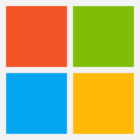
NEW TO MICROSOFT 365
With everybody’s increasingly busy lifestyle, staying connected and on top of things can be tricky but Outlook just made it easier.
This month: Microsoft is introducing new notifications to make your mobile experience more customisable. By being able to customise your notification settings, you can now decide how many notifications you want to receive on a daily basis and how often you want to receive them.
No longer do you have to worry about notifications taking over your life as Outlook’s got you covered! It’s time for digital balance – without sacrificing productivity!

NEW TO GOOGLE WORKSPACE
You can use these two features when working with images in Google
Docs, Slides and Drawings:
One: Reset an image: Unhappy with the properties and formatting you applied to your image? You can go back to the original with the reset image button. Open your file, select an image, then right-click it and select "reset image" from the context menu.
Two: Replace an image: You can also change the image in your workspace without affecting the layout and formatting of the original image.
Open your file and select the image you want to replace; right-click and select "replace image." You can then use our image picker to choose your next image.

INSPIRATIONAL QUOTE OF THE MONTH
Your value will be not what you know;
it will be what you share.
- Ginni Rometty, CEO of IBM

TECH FACTS
1. There are around 175 websites created every minute, adding up to almost 1.8 billion websites since 1991.
2. Google has up to 8.5 billion daily searches, making up 92% of the global search volume.
3. Over 90% of the world’s data was created in just the last few years.
MICROSOFT PRICING UPDATE
On January 5th, Microsoft announced that it is taking several steps to align the pricing of the Microsoft Cloud products globally, meaning customers will have consistent pricing reflecting the exchange rate of the local currency to the US dollar (USD). Starting April 1, 2023, pricing for Microsoft Cloud products will be adjusted in the following currencies:
GBP: +9%
DKK, EUR, and NOK: +11%
SEK: +15%
In the future, Microsoft will assess pricing in local currency as part of a regular twice-a-year cadence, taking into consideration currency fluctuations relative to the USD. This will provide increased transparency and predictability for customers globally and move to a pricing model that
is most common in our industry

MEET THE TEAM
What Do You Do At Think Cloud?
Escalations and Project Engineer is my title, but I’ve had a varied background, starting as we all do on a service desk and working up to a senior infrastructure engineer, dabbling in bespoke software and hardware.

What Is Your Favourite Movie?
It depends on my mood! I used to book a day off yearly to watch all three extended cuts of the Lord of the Rings trilogy, but I have a soft spot for The Matrix. Much like my taste in music, as long as it doesn’t leave me miserable, I’ll give it a go with plus points if it’s fantasy or sci-fi flavoured (movies, not music!)
What Do You Enjoy Doing When Not At Work?
I lost a lot of weight cycling but haven't done as much of it as I should recently; hoping to start that up again this year. My love of food is complemented by a mild gym addiction, food is winning at the moment but I’m on with turning that around.
What 3 Items Would You Take On A Desert Island?
A Wormhole to a decent Indian Restaurant! That takes care of food and alcohol! Some tools, I'd want to build myself a place to live. A giant stocked toolbox is one item, right? A reliable way to start a fire; I’m not patient enough for rubbing two sticks together!
What's Different About Working At Think Cloud
For me personally, it's the first job I've had in town. Think Cloud’s setup is similar to my other MSP role, but the focus on development and people was a huge draw for me. The fact I'm already being pulled into a meeting about it has me very excited about the future. I've been stung in the past with promises of nurturing and personal development to get nothing. I'm already feeling the love and seeing the passion driving it. It's amazing, and I'm excited about coming to work every morning for the first time in a long time.
HELPING US RAISE MONEY

Here at Think Cloud, we have an incentive where for every ticket feedback survey we have a response from, we donate £1 to our chosen charity.
For this last quarter, we choose Matthew’s Hub, this amazing charity that provides employment, education, housing and health advice to those with autism.
The total number of feedbacks was 313, which raised £313!
Well Done to all The Think Cloud Team!

FUN TECH QUIZ
TEST YOUR TECH KNOWLEDGE WITH THIS MONTH’S QUIZ
The loser does the washing up…
What’s the tongue-in-cheek name of the company Elon Musk founded in 2017 to develop tunnelling technology?
Name the two online payment companies established in the late 1990s that eventually merged to form PayPal
.What’s the 6-letter term for a group of networked computers used by hackers to carry out cyber attacks?
What was the final Pixar film released on VHS and the first released on Blu-Ray?
What does “TED” stand for in the context of the popular TED Talks and Conferences?
Answers at bottom of page.
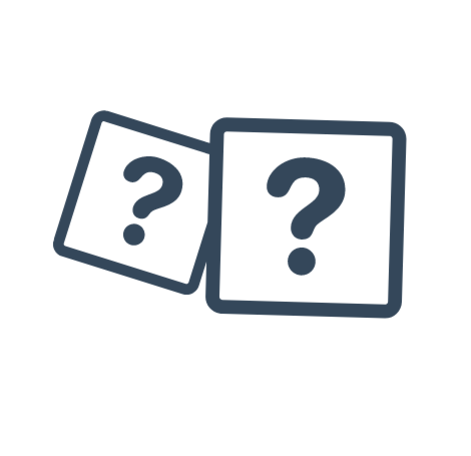
IT HACK TO HELP CUT YOUR ENERGY BILL
With energy bills rising at an alarming rate, it’s not just households feeling the pinch. Businesses, too, are being squeezed, and in many ways, it’s harder to cut down on the energy we use at work.
But a few little IT hacks can help save money each month. Some things you’ll already have considered – like cutting down on your printing, which saves energy and reduces ink and paper. There’s always more you can do. Since the rise in hybrid working, many of us have switched from desktop computers to laptops. That’s great because they already use a lot less energy, but when employees leave the office at the end of the day, they often don’t turn their machines off. If you’re on an expensive tariff, that could cost as much as £35 per year for every workstation.
So encourage your people to power off computers every evening rather than leave them on standby. You should also pay attention to other electronics in the office. Turn off you're printers, switch off chargers, and unplug any big screens you may have
around the office.
Even an unused phone or TV costs a little to keep on standby overnight.
There are some tweaks you can make for daytime savings too.
Reduce the brightness of monitors and use energy-efficient lighting. We can advise on Wi-Fi-enabled systems that
allow you to switch lights on and off remotely and even control power outlets via Wi-Fi.
At the very least, we should all encourage staff to turn off lights and devices when they’re not in use. It’s worth your while to look around the office to check that radiators or heaters aren’t being blocked and that window seals are intact—only heating or cooling to the temperature you need. Even a single degree of overheating can significantly impact your energy bills. That’s also something that many workplaces are monitoring remotely. So if you’d like help checking that your workplace tech isn’t costing you more than it should, just get in touch.

BUSINESS GADGET OF THE MONTH

Standing desk converter - Whether working from home or the office, sitting at a desk all day can get stale. It’s also not that great for the body.
Standing desks have become popular, but instead of buying a new desk, why not try a standing desk converter? These sit on your desktop and adjust to a height that suits you.
There are loads of options available, including ones with space for two monitors.
www.yourtechinfo.com/standupdesk
QUESTIONS & ANSWERS

QUESTION
What’s Focus Assist in
Windows 11?
ANSWER
Focus Assist takes Do Not Disturb a step further. It can hide distracting icons from your Taskbar and give some notifications more priority. Use it together with Do Not Disturb, and you’ll be able to block out distractions to better focus on work
QUESTION
Can I share a Word document
without someone changing it?
ANSWER
Yes! Just click the editing button next to the share button in the top right of your screen. Then simply select whether you’d like people to be able to edit, view, or review the document. You can switch it back whenever you’re ready
QUESTION
Can I unsend an email in Outlook?
ANSWER
Sometimes. If you and your recipient have Outlook email addresses if the email hasn’t already been read or opened, and if you’re working on a PC, not a Mac. Open the email, go to File, and select Resend or Recall
Take a look at our latest blog posts
-
 The Future of Leadership: AI Innovation Across Nine Intelligence Realms
The Future of Leadership: AI Innovation Across Nine Intelligence Realms
-
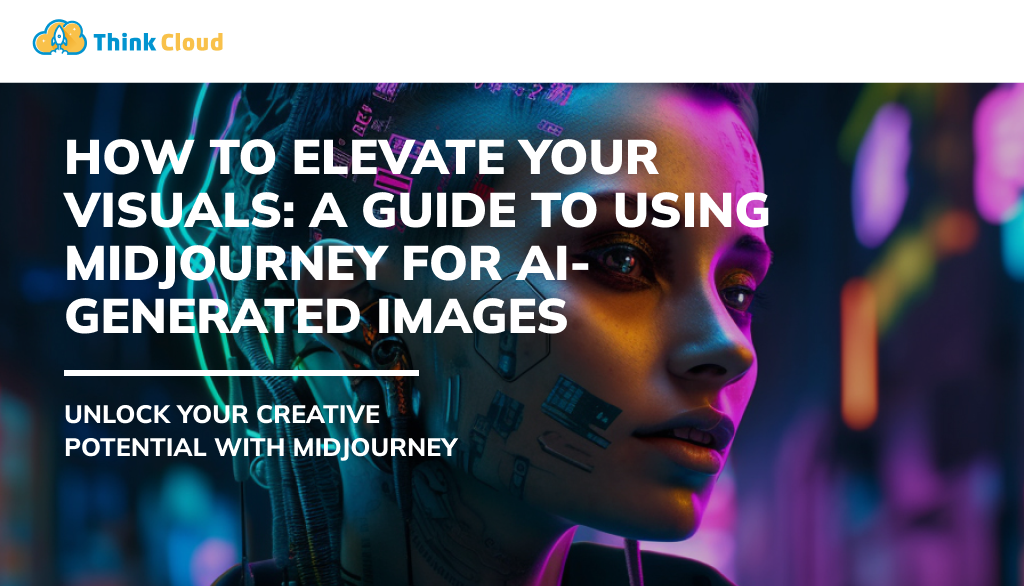 How to Elevate Your Visuals: A Professional's Guide to Using Midjourney for AI-Generated Images
How to Elevate Your Visuals: A Professional's Guide to Using Midjourney for AI-Generated Images
-
 The Hack Newsletter - Edition 36 | Think Cloud
The Hack Newsletter - Edition 36 | Think Cloud
Answers To Fun Tech Quiz -
1) The Boring Company
2) Confinity and X.com
3) Botnet
4) Cars
5) Technology Entertainment Design
Sign-Up To Our Newsletter Which will land in your inbox each and every month




Tagged as: The Hack Newsletter
Share this post:


