The Hack Newsletter Edition 24 | Think Cloud
Welcome to the Hack Newsletter! This month's newsletter is packed with tips and tricks that will help you succeed through digital technology.
💥📣Edition 24 of The Hack - Gain A Hacker's Mindset
Content Quick Links:
Welcome to our monthly newsletter,
Gain A Hacker's Mindset
Our goal this year is to simplify cyber security for our clients. To help us achieve this, we enlisted the help of Nick Espinosa. He's an experienced Chief Information Security Officer (CISO) Working with businesses of all shapes and sizes, from startups and Fortune 100 giants to us. Not only that, but he's also a TEDx speaker and a member of the invitation-only Forbes Technology Council for world-class CISOs, and Chief Technology Officers.
The internet has united every corner of the globe in an unprecedented manner, but lurking within its depths are security threats that we don't have a common language and proper understanding of. Knowledge and education on cyber security must become more widespread to protect us from online threats.
We must equip ourselves with essential digital skills and evolve our hacker's mindset to truly understand how to identify and avoid malicious attempts in our digital lives.
Nick crafted The five Laws Of Cyber Security to ensure everyone can use technology as safely as possible, which are essential for anyone wanting to stay protected online!
Ever since humans have been able to build systems, take banking for example, someone has also been figuring out ways to rob it!
Law 1: If there is a vulnerability, it will be exploited - No-Exceptions
Law 2: Everything is vulnerable in some way.
Law 3: Humans can trust even when they shouldn't.
Law 4: With innovation comes an opportunity for exploitation.
Law 5: When in doubt, see law number 1.
To protect yourself from hackers, you must learn to think like them!
Take a deep dive into The Five Laws Of Cyber Security we've put together to learn more!
Don’t Waste Money on the Wrong Tech.
Have you ever felt like you’ve wasted money on technology that you thought would change your world?
Yes. The right tech can be genuinely transformative. You can grow your business more quickly, help employees be more productive, and make your systems run more smoothly. That allows you to focus on strategy and stop sweating the small stuff. But the wrong choices can be more trouble than they’re worth. That leaves you to foot the bill for a solution that solves nothing or creates its problems. Here’s our best advice for making the right tech choices in your business:
Don’t fixate on digital transformation for its own sake. Focus on what you want to achieve and choose the tech that helps you to get there.
Be open to process change if the tech can create efficiencies. But your tech should support you – not force you to work as it wants.
Define your objectives and seek expert advice before making a significant change. That software might look like the answer to everything, but is it well established? Is it reliable? Is there good support, and are there regular updates? Could an alternative do the same thing for a smaller investment?
Focus on your data. Big corporations deeply understand their data and work hard to define how success will be measured. Think about how you can access your data, how you can protect it, and what it can tell you about your choices.
Enter the cloud. Cloud solutions can help you keep your data better protected and are often more scalable so that they can grow with you.
Ask for help. You can’t be an expert in everything, so if there’s something you don’t understand or if you can’t decide what’s best for you, ask an expert.

We're here to support you if you’re thinking about change and want to make the right tech decisions for your business. Just get in touch.
THE HACK PODCAST

Putting Sustainability at the Heart of your Business with Harry Rix
Meet Harry Rix, the CEO & Founder of tech company Accountabl based in Hull and the sixth-generation CIO of well-known family business J.R.Rix & Sons Ltd, which has been around the city for 150 years.
In this podcast, we discover how to put a sustainability strategy at the heart of your business and develop healthy habits for success. With an impressive background in technology and traditional family businesses, Harry offers invaluable insight into how to stay ahead of the competition and provides valuable insight into what it takes to run a successful business, especially one passed down through multiple generations.
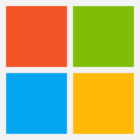
NEW TO MICROSOFT 365
Massive Teams meetings are about to get easier. If your lobby policy in a Teams meeting is ‘Invited Users Only‘ (the most secure thing to do), Teams will only recognise the first 1000 people on that list and let them through. Not a problem for most meetings, but there are occasions where this can be restrictive.
Microsoft has recognised the issue and has upped that limit to… 10,000! Hats off to you if you can hit that limit.

NEW TO GOOGLE WORKSPACE
In Google Drive, you can add files to multiple folders
Working in a given folder, we can locate the file we wish to add to another folder.
Single-Click on the file to select it.
See the Details View and note the file’s location.With the file still selected, issue a SHIFT-Z (holding down the Shift key and pressing Z)
This opens the Add To dialogue and allows you to choose the folder you wish to add the selected file to.
Click the Blue Add button to add the file to the chosen folder
See the Details View and note the file now has 2 locations for the film

INSPIRATIONAL QUOTE OF THE MONTH
“The only way you will succeed is to have lots of failures first.”
Sergey Brin, co-founder, of Google

TECH FACTS
1. 34% of people write their to-do lists on paper. 22% use online tools, 18% use a calendar on their phones, 17% use project management systems and the last 9% use ‘other methods’
2. 74% of clients who stop dealing with a company do so because it’s disorganised. These customers tend to move to their direct competitors
3. 1 in 5 students have used a mobile app to organise their schoolwork.
Tech Update
A report by software giant Adobe found that two-thirds of Chief Information Officers plan to digitise their workplace and introduce software that automates admin tasks. The idea is to boost productivity, freeing employees’ time for more creative and vital jobs. It can also boost morale, increase engagement, and keep everyone more organised. Another benefit of digitisation is improved data analytics and insight. And, of course, enhanced revenue opportunities.

MEET THE TEAM

Tommy Gleadow - Senior Helpdesk Technician
What Do You Do At Think Cloud?
I'm currently a Senior Helpdesk Technician. My day-to-day role involves working on Incidents and Requests for customers and contributing to projects.
What Is Your Favourite Movie?
Kingsman: The Secret Service
What Do You Enjoy Doing When Not At Work?
You'll typically find me at a concert (I think I'm at them more than I am at work!) and supporting my brother Jack, who's an award-winning comedian!
What 3 Items Would You Take On A Desert Island?
I'd take my music collection. A pair of headphones and an unlimited supply of Kopparberg.
What's Different About Working At Think Cloud
Experience in the team, who care about providing exceptional service to every client.
Certified Information Systems Security Professional (CISSP)
Congrats to Rich Hirst, our head of Information Security, on passing his CISSP Exam this month!
The CISSP certification is ideal for positions such as
Chief Information Security Officer,
Security Auditor,
Director of Security,
Security Architect,
Network architect.
The CISSP is a challenging exam, and passing it requires a significant investment of time and effort.
We’re all super proud of Rich for passing the esteemed CISSP.....
Certification is one of the most respected and sought-after certifications in information security.
The CISSP curriculum comprises an information security CBK (standard body of knowledge), which is divided into eight domains:
Security and Risk Management
Asset Security
Security Architecture and Engineering
Communications and Network Security
Identity and Access Management
Security Assessment and Testing
Security Operations
Software Development Security
We’re super proud of Rich's hard work and dedication - these qualities help support our ambitious mission to simplify cyber security for our clients in 2023 and beyond.
Rich leads our information security and is paving the way for clients to better manage their risk through our 9-step cyber risk assessment process.

FUN TECH QUIZ
Whose tech knowledge is the best this month?
What was the name of the first computer virus (created in 1971)?
1024 bits is equal to how many bytes?
What number system do computers use as the base for all operations?
What’s the maximum number of rows that Excel can handle?
What’s the name of the plain text editor in Windows?
Answers at bottom of page.
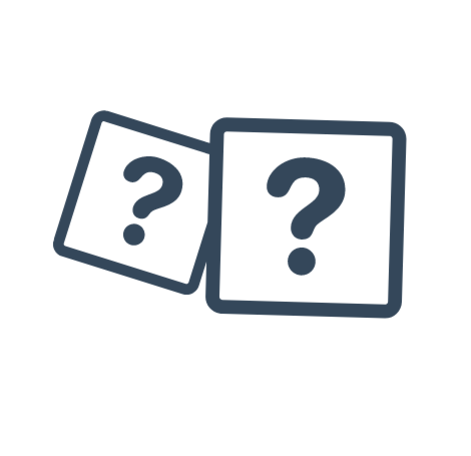
Are you Still Using the Same old Password?
We talk a lot about solid passwords. It’s kind of our job. But they’re vital to protect your online accounts and keeping your data safe. So why are we hearing that ‘123456’ is still the most common password? Researchers found it used more than 100,000 times in a recent study. ‘Admin’ is another popular choice, seen 17,000 times, followed by the highly creative ‘root’ and ‘guest’. Often these are pre-set default passwords which you’re supposed to change when you first log in – but too many people don’t bother. Names – personal names, celebrities, even football teams – are also common, as are profanities. One swear word cropped up 300,000 times in the study (we’ll let you guess which word it was). But popular choices make for weak passwords. A brute force attack involves throwing thousands of passwords at a system. So if you’re using any of these examples, it wouldn’t take long for an attacker to gain access to your account. A good solution is to use a password manager. This will create long, strong, random passwords that are impossible to guess. It also stores them securely and auto-fills them, saving you time.
An even safer solution is Passkeys. These could take over from passwords entirely – Apple and Microsoft are already rolling them out across their apps and accounts. Passkeys consist
of two ‘keys’ on your device and one within the application. When they connect and recognise each other as the right fit, you gain access to your account without clicking a button. The best part is that you never have to remember a password. It’s all done within your device and the application, so it’s unlikely that a cybercriminal will ever be able to get their hands on your login credentials. And there are 123456 reasons why that’s a good thing.
Need help finding the right password manager?
Get in touch: 01482 333505

BUSINESS GADGET OF THE MONTH

If you use Microsoft Teams for meetings and presentations (and who doesn’t?), you might be
interested in this neat gadget. The Microsoft Presenter+ wireless remote control has Teams-enabled technology, but it works with other apps too. It helps to make presentations more engaging, mute participants, and switch between controls more easily.
QUESTIONS & ANSWERS

QUESTION
Should I be monitoring my remote employees?
ANSWER
If you want to maintain a culture of trust in your business, probably not. But you will want to understand their productivity. Several apps can help with this. Get in touch for recommendations.
QUESTION
Where should I focus my IT spending?
ANSWER
Security is critical, but beyond that, more and more businesses are looking at cloud solutions to help in all business areas. It’s an in-depth subject, so you should take expert advice before making big decisions.
QUESTION
Should I allow my employees to install apps on work-issued phones?
ANSWER
Yes – and they’ll need some apps to do their job. However, you should make sure they install only what’s needed. And make sure they’re genuine downloads from the leading app stores – there are a lot of malicious apps in the wild!
Take a look at our latest blog posts
-
 The Future of Leadership: AI Innovation Across Nine Intelligence Realms
The Future of Leadership: AI Innovation Across Nine Intelligence Realms
-
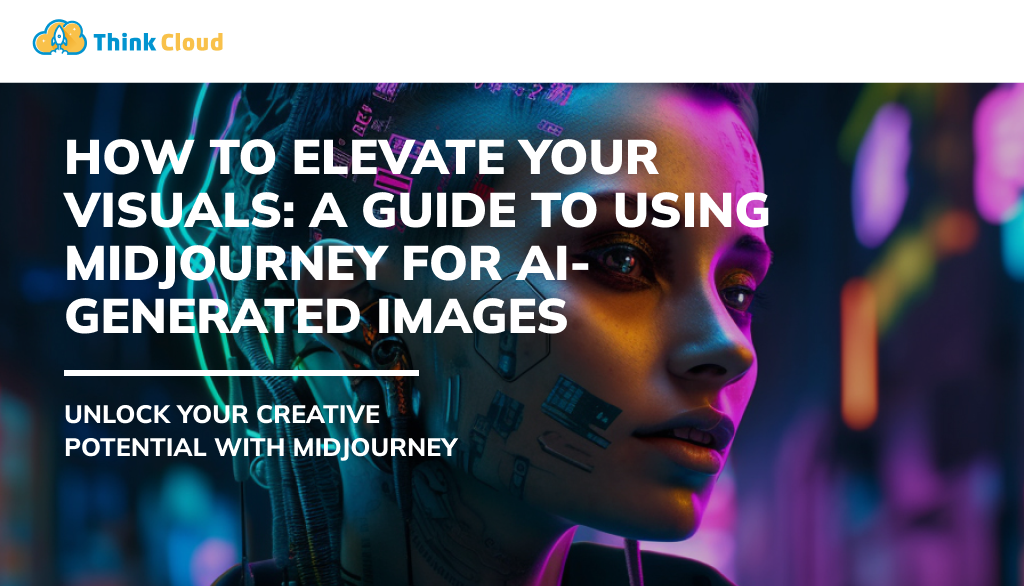 How to Elevate Your Visuals: A Professional's Guide to Using Midjourney for AI-Generated Images
How to Elevate Your Visuals: A Professional's Guide to Using Midjourney for AI-Generated Images
-
 The Hack Newsletter - Edition 36 | Think Cloud
The Hack Newsletter - Edition 36 | Think Cloud
Answers To Fun Tech Quiz -
1) Creeper
2) 128 bytes
3) Binary
4) 1,048,576
5) Notepad
Sign-Up To Our Newsletter Which will land in your inbox each and every month




Tagged as: The Hack Newsletter, Think News
Share this post:

