The Hack Newsletter - Edition 25 | Think Cloud
Welcome to the Hack Newsletter! This month's newsletter is packed with tips and tricks that will help you succeed through digital technology.
💥📣Edition 25 of The Hack - Gain A Go Givers Mindset
Content Quick Links:
Welcome to our monthly newsletter,
Scaling up
When we teach something that we know to someone else, we enhance our understanding, gaining so much more. With this in mind amidst the pandemic, I took on the rewarding challenge of being an Entrepreneurship and Innovation Education Mentor for Hull University's Business School.
This giving of my time and energy has now been formally rewarded by being appointed to work within Hull Universities Entrepreneurs in Residence (EIRs) programme providing business insight to support the University's work.
This month I delivered to the Alumni and business leaders on the Help to Grow Management programme.
Richard Keegan - Director of Business Engagement and Enterprise at the University Of Hull, said, "We are putting our new Entrepreneur in Residence, Leon McQuade, to work next week at C4DI. This is a must-attend for SME leaders wanting to scale up their business.”
For my Keynote, I focused on the four ways industry-dominating companies improve cash flow. When we talk about cash flow, it's not just the amount of money you have on hand that matters.
Verne Harnish refers to the Cash Conversion Cycle (CCC) in his book, Scaling Up.
So here are the four areas for helping you improve your cash flow cycles:
A) Sales Cycle
What steps can you take to speed up the time it takes to move someone from a prospective client to a customer?
B) Make/Production & Inventory Cycle
In what ways can you improve your production schedules without compromising on quality?
C) Delivery Cycle
Are there unnecessary delays in getting your product (or service) to your customers? A sale isn’t a sale until you’ve collected the money.
D) Billing & Payment Cycle
Sending an invoice and getting paid is different. If you have clients needing to pay faster, find out why. Are they processing their orders correctly? People aren’t going to pay if they have mistakes.
None of this is rocket science. But these things won’t happen independently, and you must prioritise them in your digital strategy.
Book a meeting with us today to see how we can help you shorten your cash flow cycle.
Make your Chrome browser work harder for you
Do you use Google Chrome? You can be more productive by using Extensions.
Thousands of these small, free, add-on programs are available for the world’s most-used web browser.
Some just turn your cursor into a pizza slice – because why not? But some have more practical uses to help you get the most out of your day.
Here are our top picks…

Dualless If you work on a laptop and miss the benefits of a big desk with dual monitors, this extension could be for you. Dualless allows you to split your browser window in two, viewing two windows or applications simultaneously. You can adjust the respective sizes to suit your needs.
RescueTime Ever look at the clock and wonder where the day went? RescueTime can tell you. It tracks your time in tabs and windows, categorising them from ‘very productive’ to ‘very distracting’. Are you brave enough for this one?
BlockSite This is especially helpful if you’re trying to stay productive away from the office. BlockSite allows you to create a list of websites you’d like to avoid all the time or during working hours. And it has a neat insight tool that shows you how you’ve been using your time.
Unhook Sometimes, you need to watch a YouTube video for research. How often do its recommendations lead you down a rabbit hole? Unhook removes the recommended sidebar and stops screen suggestions, comments, and trending tab, so you only watch what you intended. You’re welcome.
There’s more to productivity than Chrome extensions – but small wins all add up. If you need more help and advice with your software choices, get in touch today..
THE HACK PODCAST
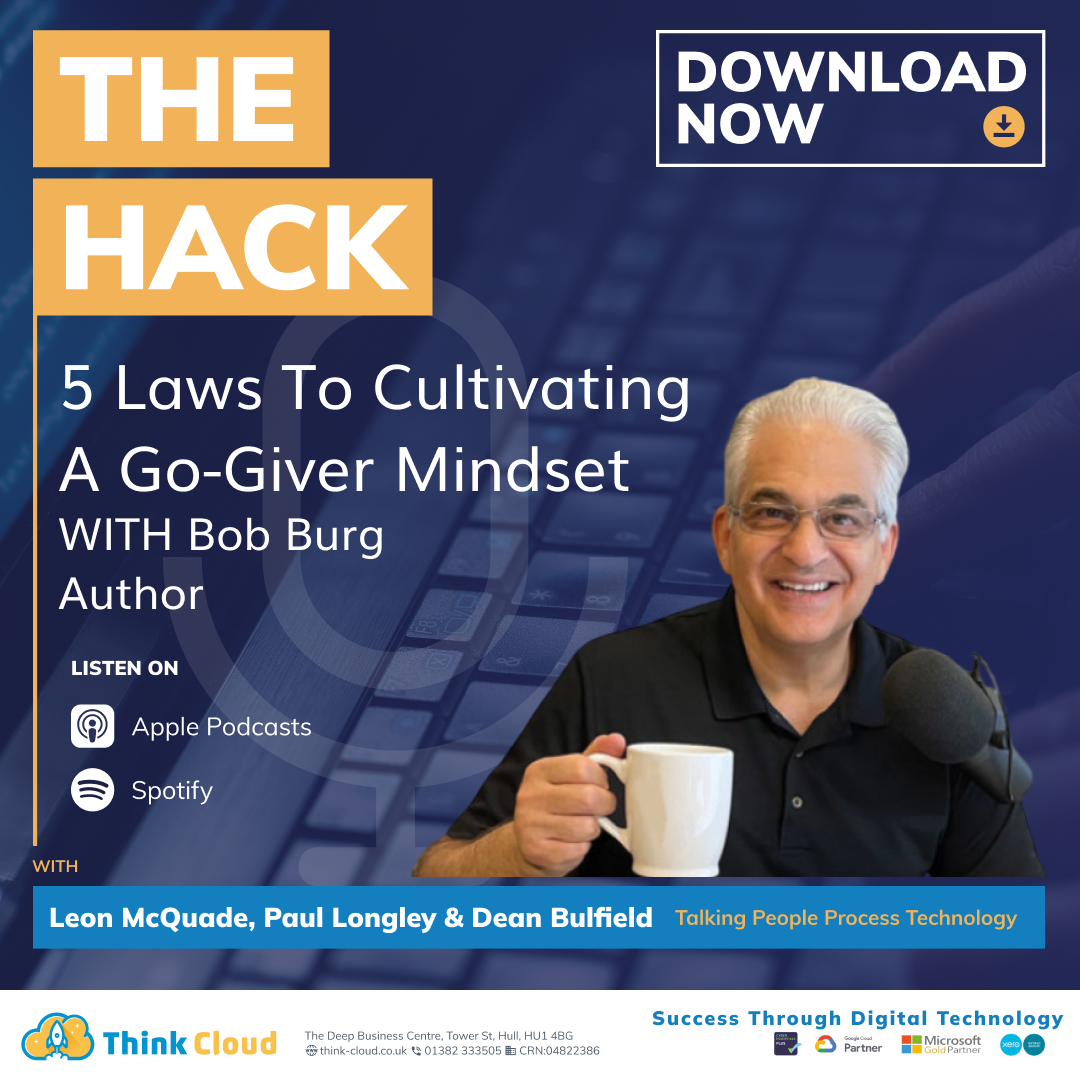
5 Laws To Cultivating a Go-Giver Mindset - With Bob Burg
If Bob Burg were to describe himself at a dinner party, he would say that he speaks at conferences and conventions and writes books on personal development, sales and communications skills.
In our latest podcast hosted by Leon, Dean and Paul, special guest Bob Burg reveals that the best way to achieve lasting financial success is by refocusing on customer service and satisfaction; this outlook brings greater joy and helps business owners reap higher rewards. He has assisted companies, sales leaders, and their teams for three decades to convey their value proposition better while selling with minimal resistance at higher prices. He also empowers them to develop a booming business through endless referrals.
The American Management Association has duly awarded him as one of their 30 Most Influential Leaders, and Richtopia also declared him among the Top 200 Most Influential Authors in the World.
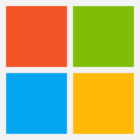
NEW TO MICROSOFT 365
Automate tasks in Excel
Automate tasks in Excel Excel lovers have been waiting for this one. The Automate tab was previously only available in the web version, but now it’s arrived in the desktop app for Windows and Mac. The tool allows you to create and modify scripts to automate repetitive tasks.
Follow these steps to connect your automation to other applications.
In Excel on the web, for Windows or Mac, open an Excel workbook.
Select Automate > Automate a Task.
Select the template you want to use.
Sign in, provide the required information, and select the Create button.

NEW TO GOOGLE WORKSPACE
How to mute and find Gmail conversations
When you’re included in a long email conversation that isn’t relevant, you can mute the conversation to keep all future emails out of your inbox.
If you want to press mute on a conversation or dig up a muted email thread that wasn’t relevant at the time, let us tell you how.
To mute an email thread, simply:
Within Gmail
Open the email conversation you want to mute
Click more, and in the drop-down menu, select mute
Alternatively, you can select (click the checkbox) several messages from within the Inbox view and mute them all with one operation:
Within the Gmail Inbox view
Click the checkbox to the left of the message thread to select messages
Click more, and in the drop-down menu, select mute
When a conversation is muted, any new message will bypass your inbox, so the conversation stays archived. Muted conversations will reappear in your inbox if a new message in the conversation is addressed to you and no one else or if you’re added to the “To” or “Cc” line in a new message.
To find a muted thread, use the is muted search in the Gmail search box and for any, you wish to unmute:
Select the conversation, click the More button and select Unmute.

INSPIRATIONAL QUOTE OF THE MONTH
“Work takes on new meaning when you feel you are pointed in the right direction. Otherwise, it’s just a job, and life is too short for that.”
Tim Cook, CEO of Apple

TECH FACTS
1. The number of smart devices collecting, analysing, and sharing data should hit 50 billion by 2030
2. There were 5.32 billion mobile phones in use worldwide in 2022 (that’s up 1.8% since 2021)
3. Every single second, Google gets 100,000 searches. That’s 1.2 trillion searches in
2022 alone
Tech Update
As Denmark moves towards being a cashless society, it reported no bank robberies in 2022. That’s the first time.
Instead, criminals are turning to online banking fraud and other cyber crimes. There has been a surge in APP (bank transfer) fraud worldwide. Criminals are tricking businesses and consumers into authorising payments using fake websites and emails.
This affects businesses everywhere. Warn your teams to be cautious of payment requests, and don’t forget to keep your cyber security training up to date.

NEW TO THE TEAM

Chris Jackson - Helpdesk Apprentice
What Do You Do At Think Cloud?
I am the first line of contact on the phone at think cloud. I deal with incoming tickets and customer calls and works with the guys on any tickets they have.
What Is Your Favourite Movie?
I am tied between two films, Billy Madison and the second Fast and Furious film.
What Do You Enjoy Doing When Not At Work?
I enjoy keeping up with Formula One and watching the Liverpool games when I am not at work. I also spend most of my free time with friends visiting different places.
What 3 Items Would You Take On A Desert Island?
I would take a spile for fresh water, a fire starting kit and a first aid kit as everything I can find.
What's Different About Working At Think Cloud
I feel like the atmosphere at Think Cloud is hard to match; the people here are very supportive and hardworking and want everyone to be the best they can be, everyone keeps in touch outside of work, and the bond between us all is excellent!
HELPING THE COMMUNITY
2023 10k Charity Run
Leon will be running the Paul for Brain 10k Charity run on Easter Sunday.
This will mark the 11th P.A.U.L For Brain Recovery 10k Charity Fun Run with the event taking place on 9th April 2023.
All to raise funds to help individuals and families get the community support and guidance they need after brain injury.
Click Link to Donate P.A.U.L For Brain Recovery 10k
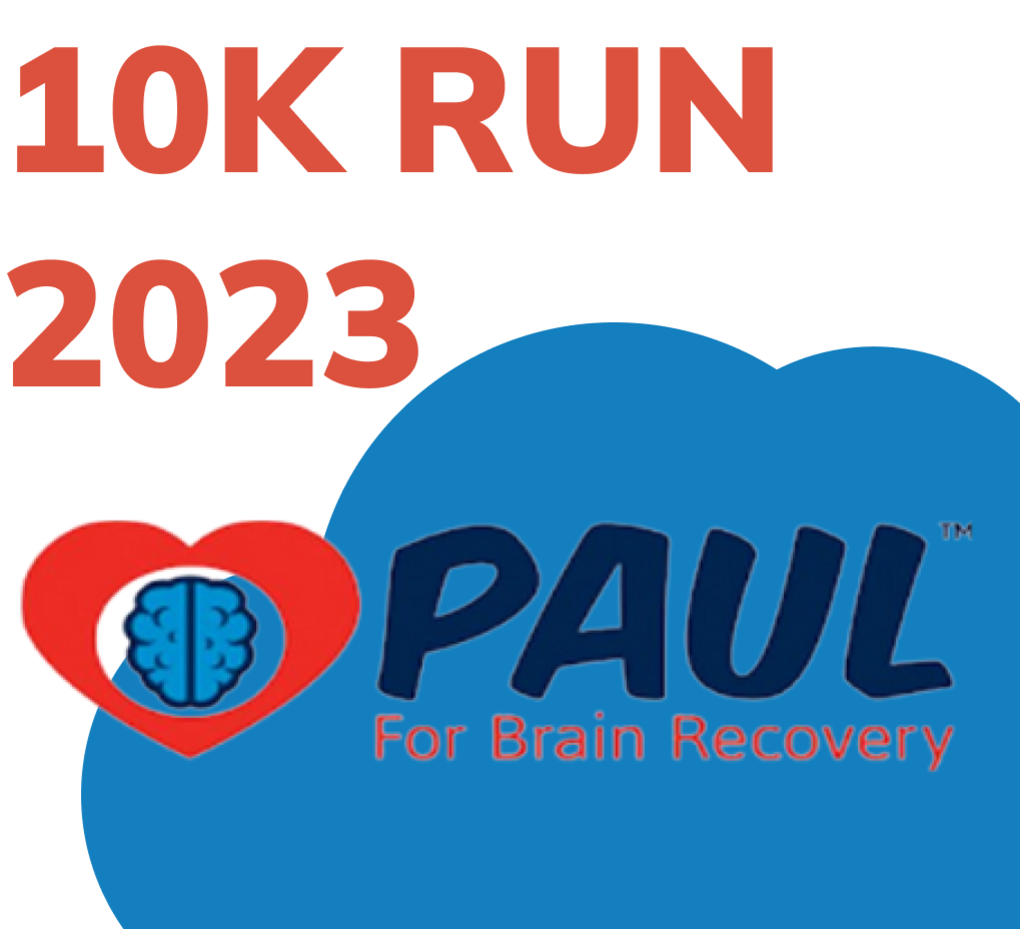
FUN TECH QUIZ
Fun Tech Quiz? - Who’ll be March’s tech trivia champ?
What was the name of the first internet search engine?
Which programming language shares its name with a snake?
1024 bits is equal to how many bytes?
Which company introduced the hard disk in 1956?
Which two numbers form the basis of the Binary system?
Answers at bottom of page.
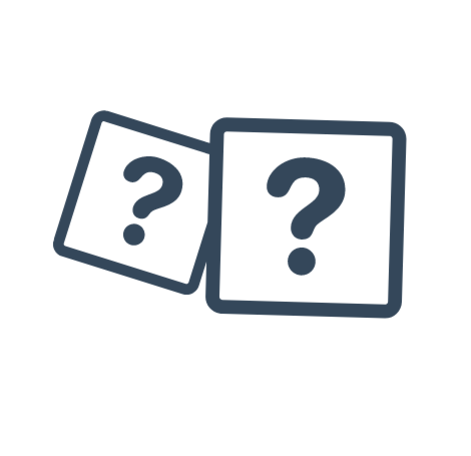
What do your people think?
Business owners spend a lot of time thinking about their business's future. Perhaps now – post Covid – more than ever. But if you want to get an accurate answer, you should be speaking to your people. They’re the ones spearheading change over the coming years throughout most sectors and industries.
Is getting their feedback something you do regularly? Look at how your business has changed over the past few years. You may have a hybrid, fully remote workers, and people working flexible hours to help them balance their work and home commitments. You may even be one of the businesses pioneering the four-day working week.
Your people are at the heart of all of this. Employees are pushing for more flexibility and greater autonomy. And if you’re not providing that, they’ll have little hesitation in going somewhere that will. Not only will talking to your staff help you understand how your business will change and develop over the coming years, but it will help you to attract and retain the best people. Your tech choices play a huge role in all of this.
The collaboration tools that help everyone stay connected.
The devices that make jobs easier and keep people engaged
And the systems you use to automate tasks and boost productivity
If you haven’t got that balance right, it can be a constant annoyance for employees – one they’d be happy to tell you about, given a chance. If you don’t already, arrange some time to speak to your people, both as a group and individually.
Find out what’s on their mind. What could make their lives easier, your systems better, and your customers happier? But do it in an organised way. One of the biggest complaints from employees is…too many meetings!
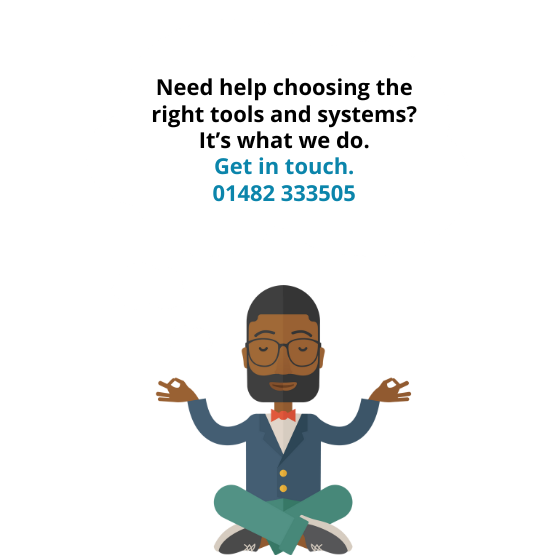
BUSINESS GADGET OF THE MONTH

Loop Earplugs
Whether you work from a busy office, in a coffee shop, or from the comfort of your home, your environment can sometimes be distracting.
These Loop earplugs can help. Some options allow you to reduce most of the noise around you or filter sounds across all frequencies and reduce the volume. And they look stylish – for earplugs.
QUESTIONS & ANSWERS

QUESTION
My employees want fewer video meetings. Should we cut down?
ANSWER
Yes, if you can condense or combine them. Follow in the footsteps of big tech companies like Shopify and reduce the number of meetings you hold. Your people will be happier, and you’ll likely save time.
QUESTION
Should my business upgrade to Windows 11?
ANSWER
In short, yes. It’s not urgent, but Windows 10 will no longer receive new features and updates. So it’s good to make a move sooner than later.
QUESTION
I know I need a password manager, but which is best?
ANSWER
Good question… and there are lots of options. Different businesses have different requirements, so it all depends on you. We’d be happy to make a recommendation once we understand your needs. Get in touch.
Take a look at our latest blog posts
-
 The Future of Leadership: AI Innovation Across Nine Intelligence Realms
The Future of Leadership: AI Innovation Across Nine Intelligence Realms
-
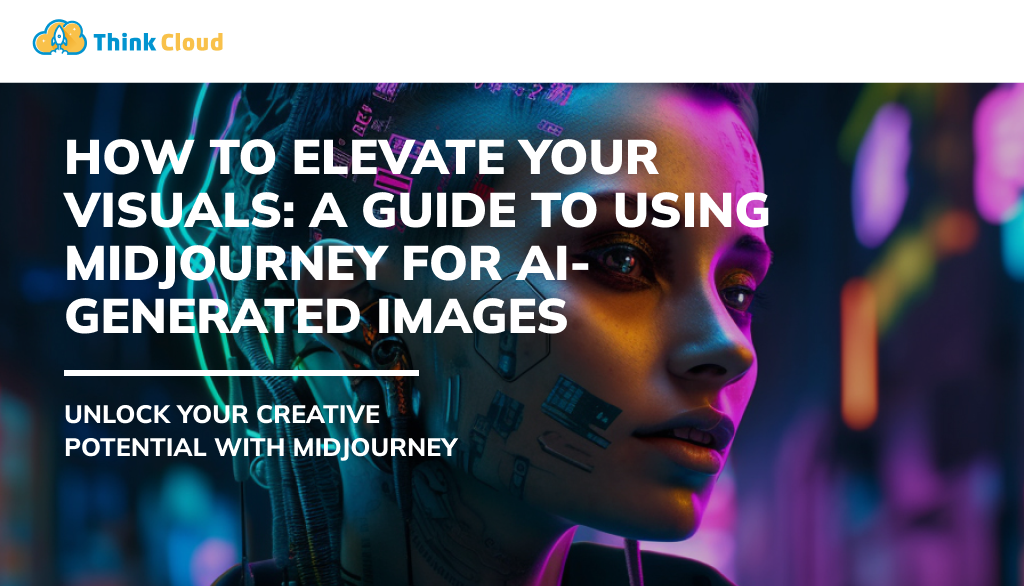 How to Elevate Your Visuals: A Professional's Guide to Using Midjourney for AI-Generated Images
How to Elevate Your Visuals: A Professional's Guide to Using Midjourney for AI-Generated Images
-
 The Hack Newsletter - Edition 36 | Think Cloud
The Hack Newsletter - Edition 36 | Think Cloud
Answers To Fun Tech Quiz -
Archie
Python
128
IBM
One and zero
Sign-Up To Our Newsletter Which will land in your inbox each and every month




Tagged as: The Hack Newsletter, Think News
Share this post:

