The Hack Newsletter - Edition 27 |Think Cloud
Welcome to the Hack Newsletter! This month's newsletter is packed with tips and tricks that will help you succeed through digital technology.
💥📣Edition 27 of The Hack - The art of scaling up
Content Quick Links:
Welcome to our monthly newsletter,
The Art Of Scaling Up
In March of this year alone, a new business was born in the UK every 32 seconds. But with so many businesses starting, how can you ensure that your company stands out from the crowd?
The reality is that while millions of people start new ventures each year, only four percent of businesses ever scale beyond the magic £1 million mark, let alone £10 million, £100 million, or even £1 billion in revenue. These rare few are known as "Gazelles," and they have a secret: a solid framework for decision-making.
Here's the good news:
you don't have to do it alone. With many tools, strategies, and best practices, you can streamline your operations, boost productivity, and achieve your goals.
One critical lesson I've learned in my years of experience is the importance of having a solid decision-making framework. In fact, during a recent lecture at Hull University Business School, I shared insights on the significance of this approach I learned from Verne Harnish's "Scaling Up", where I first gained insight into the four key decisions that drive business growth.
It set out a robust decision-making framework and gave best practices so that you can elevate your business to new heights.
As someone who has scaled multiple 7 and 8-figure businesses across a variety of sectors moving business's from “Mice” and turning them into “Gazelles” (a high-growth company that has been increasing its revenues by at least 20% annually for four years or more.)
The four crucial decisions that drove each of these businesses were: People, Strategy, Execution, and Cash, where we :
Attracted and retained the right People
Created a truly differentiated Strategy
Drove flawless execution
Having plenty of Cash to weather the storms.
The Gazelles of the business world are also able to overcome significant barriers when it comes to scaling up; the leading three you need to master are:
#1 Leadership Development: lack of capable leaders who can delegate and predict. Often, our own thinking can limit our growth potential.
#2 Scalable infrastructure: relying on paper-based processes and outdated spreadsheets, which were once revolutionary when introduced in 1979, today are inadequate to scale up.
#3 Marketing: The failure to scale up an effective marketing function to attract new relationships (customers, talent, etc.)
A Four-Day Week Doesn’t Mean Four-Day Security
Are you one of the many companies around the world that’s looking at a four-day working week?
Perhaps you’ve already made the leap. For lots of businesses, it’s never going to work.
But those who have tried it have generally found it hugely positive.It improves your employees’ experience, making them more loyal, engaged, and productive.
It can help to attract and retain better talent while improving your brand reputation.
And let’s not ignore the cost savings of shutting down the office for an extra day.
But it has to be done right. Forcing people to cram the same amount of work into fewer hours could be a recipe for burnout and exhaustion.
That can lead to corners being cut, which in turn could lead to a cyber security disaster. Even if processes aren’t being intentionally skipped, human error due to a lapse in concentration becomes inevitable. And according to the World Economic Forum’s 2022 Global Risk Report, nearly all cyber security issues can be traced back to human error.
What does that mean for your business?
If you’re considering a four-day week, work closely with your people to make sure they aren’t experiencing additional pressure. And never assume that fewer office hours means you can relax your cyber security. You should reassess your measures to make sure they stand up to the change in working patterns but also revisit your policies so that all routine tasks are still accounted for in the new working week.
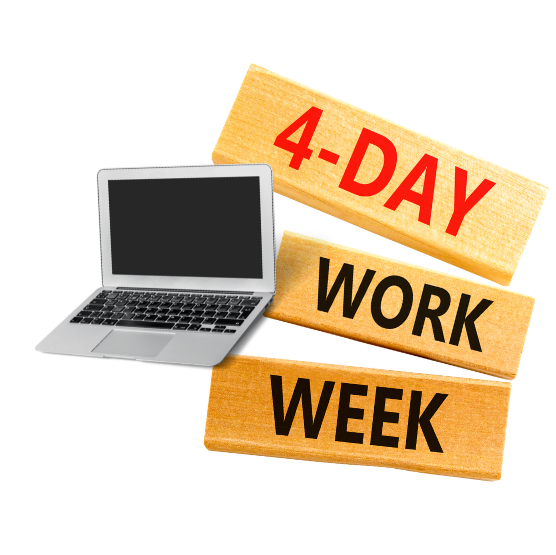
Comprehensive security policies become even more important when you change a working routine, so you may also want to beef up your approach. Consider introducing ‘zero trust’ strategies if you haven’t already. These give people access to only the files, software, and systems they need to do their job – and nothing more.
Finally, refresh employees’ cyber security awareness with regular training. If security practices are not followed, it’s often because they are not fully understood.
There’s much to think about, but professional advice is always on hand.
If it’s something you’re considering, get in touch.
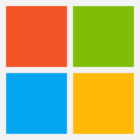
NEW TO MICROSOFT 365
Working hours and location
New options are coming to Outlook that allow you to set more flexible working
hours each day and specify where you’re working from.
Everyone can see this, so there’s no confusion over when you’re working (and when you’re not.)

NEW TO GOOGLE WORKSPACE
Snap your windows like a pro when working on a Chromebook with these techniques.
Most operating systems offer the ability to “snap a window” - e.g. by dragging it to one side of the screen to create a 50% sized window.
Chrome OS follows these conventions but also has some unique tricks of its own.
Here are some handy hints to remind you:
Drag to the side and release for a 50% sized window docked to the side
Drag to the side and hold (for a couple of seconds) for a thin column docked to the side
With 2x 50% windows side-by-side, roll over the middle, then see the pop-up slider, which enables you to resize both windows.
Use ALT + [ to dock a window to the left
Use ALT + ] to dock a window to the right.
Long-click (click and hold) on the window resize button (between the minimise and close buttons at the top)
See the two arrows to the left and right. Drag over either one and release. The window will snap to that side.
Did You Know?
About Microsoft Edge flags?
Microsoft Edge flags are an experimental feature that can enhance your browsing experience. They make scrolling smoother, enabling multiple items to download at once, and even allow you to choose a colour profile for your browser.
Enable them by typing edge://flags in your address bar and select the flags you’d like to try.

INSPIRATIONAL QUOTE OF THE MONTH
Get closer than ever to your customers. So close that you tell them what they need well before they realise it themselves.”
Steve Jobs, Co-founder of Apple

TECH FACTS
Nokia is famous for its phones, but it started out as a paper manufacturer in 1865.
Think robots are androgynous? Think again. ‘Android’ comes from the Greek for male-like. The female equivalent is ‘Gynoid’
NASA’s internet speed is 91GB per second. That’s about 13,000 times faster that most business’s speed.
Tech Update
Are you wasting money every month on unused software licences?
Many businesses are, according to new research.
The study looked at more than 30 popular software tools
and discovered that a huge 50% of all licences were not being
used. Some of the most commonly lapsed licences are for
Tableau, Trello, and Spotfire.
If you’re not sure how to scan your network
to check, get in touch and we’ll help you.

MEET THE TEAM

KIEREN MONAGHAN - Helpdesk Manager
What Do You Do At Think Cloud?
My role involves overseeing and coordinating the activities of our support team to ensure we provide efficient and effective assistance to clients in resolving technical issues.
What Is Your Favourite Movie?
In Time
What Do You Enjoy Doing When Not At Work?
Going out for food
What 3 Items Would You Take On A Desert Island?
Meat, BBQ, Lighter
What's Different About Working At Think Cloud
The company values that echo throughout the business! Everybody is out to help each other and it shows.
Using ChatGPT or Google Bard
Prompt Tutorial: Market Research Assistance: using ChatGPT
or Google Bard
What are the key factors influencing consumerpurchasing decisions in the [industry]
What are the top emerging trends in [specific market]
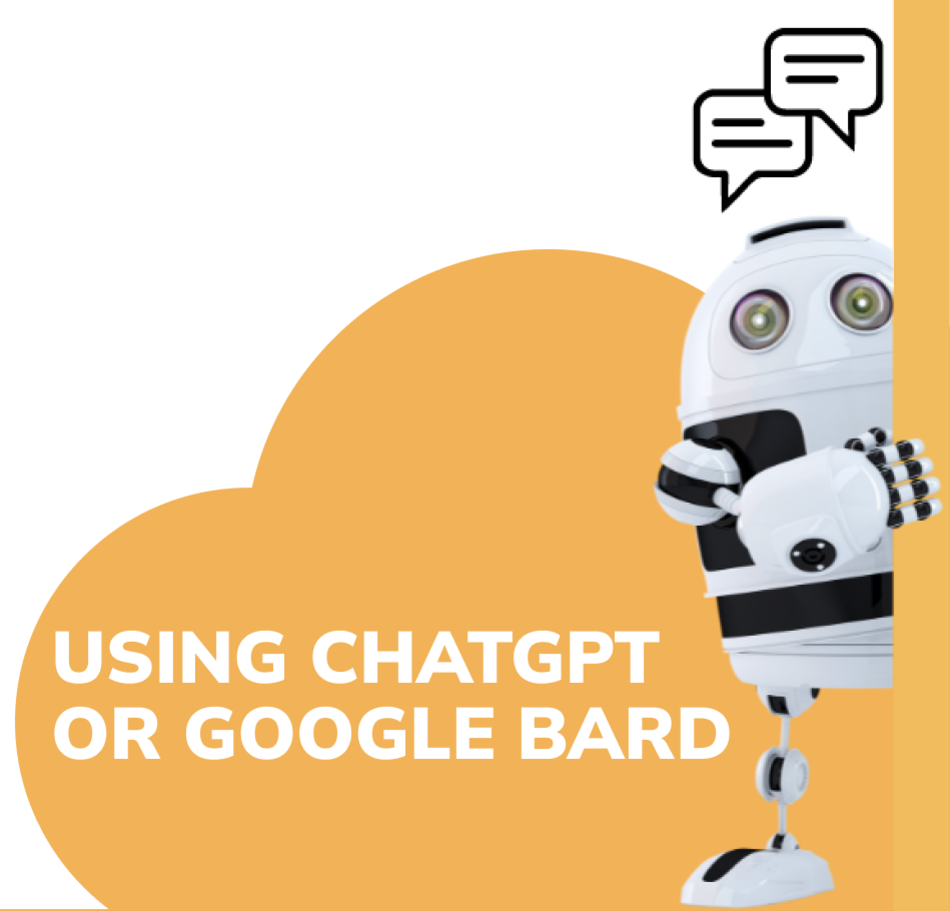
FUN TECH QUIZ
Fun Tech Quiz? - Who’ll be March’s tech trivia champ?
What’s the most widely used coding language for web development?
What do lots of people wrongly think Wi-Fi is short for?
What’s the main function of a router?
What’s the most widely used operating system in the world?
What do we use an IP address for?
Answers at bottom of page.
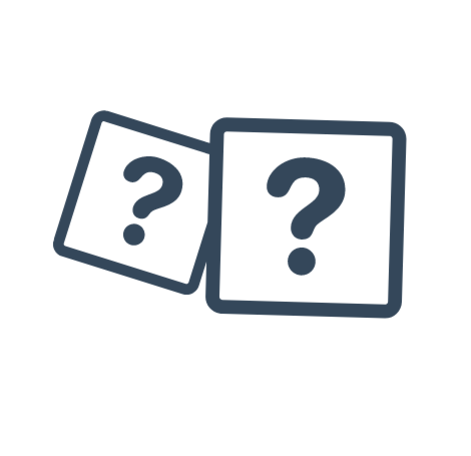
Don’t Forget Your Phone Security!
It’s common for people to rely on their personal phones to keep in touch at work.
That’s not always the best idea, and there are many good reasons to provide company phones to your team (would you want to own the number and block access to sensitive data if somebody left?) But whoever owns the device, you need to make security your top priority. Cybercriminals know how much valuable information lives on our mobiles, and they’re making phones a target. If you don’t already have a mobile security and management strategy in place, it’s time you did. Here are our top 5 ways to keep phones secure:
Set minimum upgrade requirements
Cyber crooks and device manufacturers both work in three-year cycles. That
means that, as threats evolve, so do the protections that address them. Upgrade devices to follow this cycle, and even if you’re using BYOD (bring your own device), enforce this rule if employees want to use their personal phone for work.
Implement Mobile Device Management
MDM allows you to track the location of devices, lock/wipe their data remotely and can help you access remote support for any issues. That means your data stays safe, even in cases of a lost or stolen phone. You can also create a list of apps to be blocked for security reasons.
Set up MFA (Multi-Factor Authentication)
Ensure all devices have biometric locks requiring facial or fingerprint ID to open them, and all apps require MFA to log in. Only allow employees access to the software and files they need.
Always update everything
Like all your devices, phones must have the latest updates installed as soon as
they become available. If you have MDM in place, it’s possible to schedule updates across the entire team simultaneously – ask us for more info.
Regular awareness training
You should hold regular cyber security training for your team, including mobile devices. Your people are your weakest link regarding security, and keeping them
up to speed on security risks can improve compliance. It’s easy to overlook mobile devices
when it comes to keeping your data secure, but it’s a vital step in protecting yourself against cyber attacks.
BUSINESS GADGET OF THE MONTH

Smeg DCF02BLUK Drip Coffee Machine
An office without coffee is like a day without
sunshine… it’s a lot less productive, that’s for sure.
This Smeg filter coffee machine has a great retro look and keeps the coffee hot for up to 40 minutes, making it quick to grab a fresh cup (if the last person to use it remembers to refill it!) Time-saving, productivity-boosting coffee? Yes please! Widely available, around £170
QUESTIONS & ANSWERS

QUESTION
I’ve deleted an important file – can I get it back?
ANSWER
If you’ve checked your recycle bin and it’s not there, don’t panic. Your file should be recoverable as long as you have a working backup. Just don’t do anything else… call an expert (we can help).
QUESTION
Why do I keep losing connection to the office Wi-Fi?
ANSWER
Your router may be overloaded. Restart your device and try again. If that doesn’t work, try connecting on another device – this should tell you if it’s a device or router issue.
QUESTION
I’ve noticed a new Admin account appear on my network. How did that happen?
ANSWER
If no one in the business has created this account, you may have an intruder in your network. Contact your IT support to investigate it immediately.
Take a look at our latest blog posts
-
 The Future of Leadership: AI Innovation Across Nine Intelligence Realms
The Future of Leadership: AI Innovation Across Nine Intelligence Realms
-
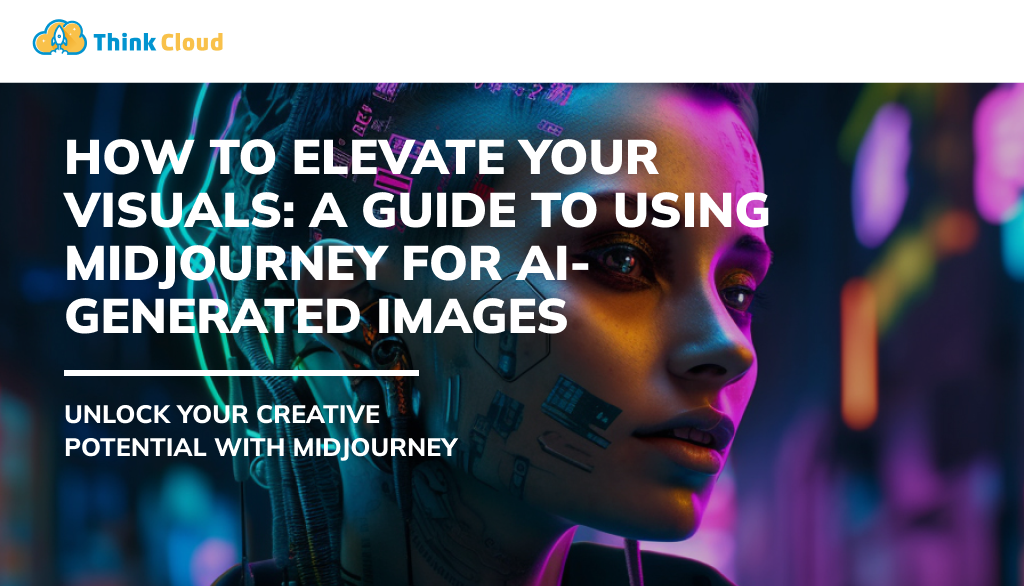 How to Elevate Your Visuals: A Professional's Guide to Using Midjourney for AI-Generated Images
How to Elevate Your Visuals: A Professional's Guide to Using Midjourney for AI-Generated Images
-
 The Hack Newsletter - Edition 36 | Think Cloud
The Hack Newsletter - Edition 36 | Think Cloud
Answers To Fun Tech Quiz -
Javascript
Wireless Fidelity. (Apparently, it doesn’t actually mean anything!)
To direct traffic between networks
Windows
To identify a device on a network
Sign-Up To Our Newsletter Which will land in your inbox each and every month




Tagged as: The Hack Newsletter, Think News
Share this post:

