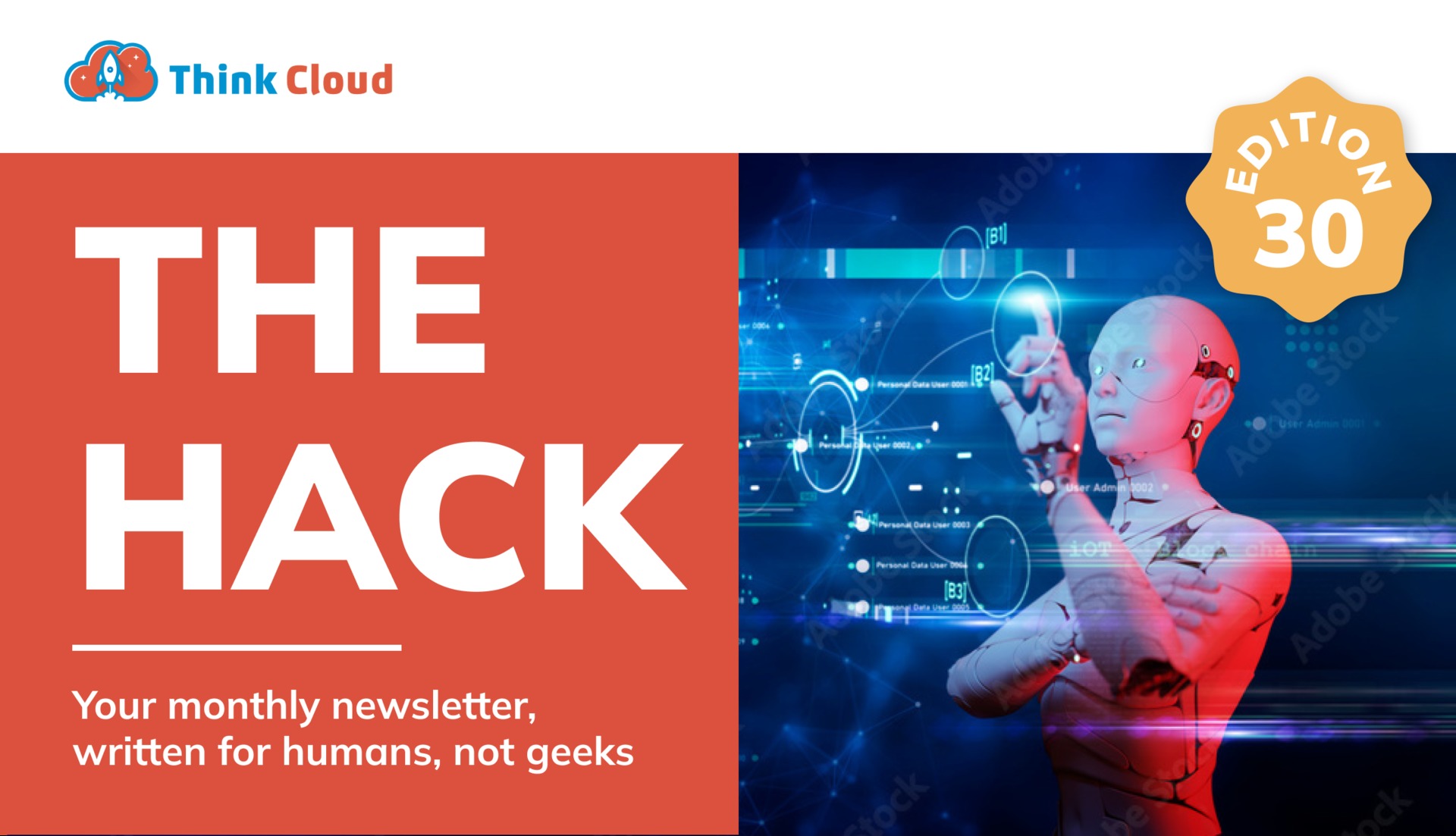The Hack Newsletter - Edition 30 | Think Cloud
Welcome to the Hack Newsletter! This month's newsletter is packed with tips and tricks that will help you succeed through digital technology.
💥📣Edition 30 of The Hack - Exploring the Four Types of Luck in an AI-Galaxy Far, Far Away
Content Quick Links:
Welcome to our monthly newsletter,
Exploring the Four Types of Luck in an AI-Galaxy Far, Far Away
The Oxford Dictionary defines luck as "success or failure apparently brought by chance rather than through one's own actions."
The most valuable framework I've come across for thinking about luck is: The 4 Types of Luck which can be applied in the battle against the cyber dark lords.
1.Dumb Luck: Imagine dodging blaster shots while relying solely on luck, similar to using 'password123' and not getting hacked. Anyone in the galaxy knows that neglecting proper defences is like walking into a Sarlacc pit. Utilizing advanced tech without the right safety protocols is akin to tempting fate with a game of Dejarik, putting your Rebellion—or brand—at risk. A single misstep could lead to your downfall.
2.Luck in Motion: Imagine being vigilant with app updates, scrutinising every email, and employing formidable passwords, fortified by two-factor authentication. This dedication is akin to embracing the discipline of a cybersecurity Padawan! As commendable as that is, your primary tasks remain. Yet, even in the Star Wars saga, Padawans have their learning curves. Can you genuinely expect every member of your team to be in perfect sync, defending your digital galaxy as seamlessly as a Jedi council? The Force is strong, but collaboration is

3.Luck in Preparation: Think of this like a level-up for businesses. It's like turning your whole team into cybersecurity Jedi’s. Investing in the best-in-class cyber-security, hiring in Obi-Wan Kenobi who serves as your on hand guide. He introduces Luke to the Force, gives him a lightsaber, mentors him on his path to becoming a Jedi so he is able to confront the dark side when called upon!
4.Luck Unique to You: Every successful organisation boasts a distinct digital DNA, interweaving technology, culture, and processes. Tailoring cyber-security solutions to match your business ensures you don't just win the battle you win the war. This is more than mere defence; it's formulating a strategic blueprint rooted in best practice and best-in-class technologies, in the perpetual play of good against evil. Just as Yoda relies on the Force, inspire a cybersecurity ethos where foresight fuses with strategy, keeping you at the digital forefront.
In the rapidly changing digital galaxy, an organisation's Digital DNA is pivotal. By crafting tailored cybersecurity measures, you champion a proactive, cyber-centric approach. Drawing from Yoda's wisdom, lead with clarity, strategic depth, and unyielding commitment. Aim for robust governance, reduce cyber threats, and go beyond mere compliance, ensuring readiness against the battle with the dark side.
Is your team suffering from cyber security fatigue?
Recently, we’ve seen a concerning trend among businesses: cyber security fatigue.
It’s a phenomenon that occurs when people become overwhelmed and desensitised to the constant barrage of cyber threats and security alerts they face on a daily basis.
You may be thinking, “My business is too small to be a target for cyber criminals”.
Unfortunately, that couldn’t be further from the truth. In fact, small businesses are often targeted precisely because they are seen as easier targets. Cyber criminals know that small businesses don’t have the same resources as larger corporations, making them more vulnerable to attacks.
So, how can you tell if your business is suffering from cyber security fatigue? Here are a few signs to look out for:
Your employees are ignoring security alerts or taking shortcuts to get around them.
You’ve had a data breach or cyber attack in the past but didn’t take significant steps to prevent it from happening again.
You’re relying solely on antivirus software to protect your business.
You haven’t updated your security protocols in a while.

If any of these sound familiar, it’s time to take action. Here are a few ideas to help you combat cyber security fatigue and keep your business secure:
1. Invest in employee training. Your employees are your first line of defence against cyber threats. Make sure they understand the risks and are trained in proper security protocols.
2. Use multi-factor authentication. MFA adds an extra layer of security by requiring users to provide additional verification before accessing sensitive information.
3. Keep your software up to date. Many cyber attacks happen because of outdated software that contains vulnerabilities. Make sure all software is regularly updated to the latest version.
4. Partner with a trusted IT support partner. They can provide ongoing support and monitoring of your systems, ensuring that your business stays secure and up to date. If you don’t have a partner, we should talk
Don’t let cyber security fatigue put your business at risk. By taking proactive steps to improve your security, you can protect your business and enjoy peace of mind. Remember, the best defence is a good offence! If we can help, get in touch.
THE HACK PODCAST

Breathe Well to Live Well- Josh Connolly & Ed Jenneson
In this week's The Hack podcast, Leon, Paul, and Dean are joined by Josh Connolly and Ed Jenneson to delve into self-reflection and emotional release. Together, they explore how these practices can empower individuals to become exceptional in life and business. They also delve into the profound impact of self-awareness and finding a deeper sense of purpose. Josh and Ed graciously share their personal experiences, highlighting the significance of these principles for today's well-being.
Tune in as we ask our 10 thought-provoking questions specifically to Josh and hear why they believe self-reflection and emotional release through activities such as breath work are essential for creating meaningful relationships, developing resilience, and becoming the best version of yourself.
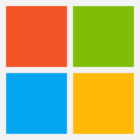
NEW TO MICROSOFT 365
Finally, an enhanced search experience for Mac
If you use a Mac with Microsoft 365, chances are you’ll have struggled with searches being a little sluggish.
Microsoft saw the issue and has finally done something about it. They have revamped the search experience in Word, Excel, and PowerPoint. Now Mac fans can look for information across multiple platforms in one convenient location.

NEW TO GOOGLE WORKSPACE
Use digital signatures to quickly verify identities.
Google Docs is friendly to add-ons and extensions like Gmail, so all you have to do is install an add-on to access digital signatures. This is an important security measure (and it can help you process contracts faster).
There are many different providers, so browse by selecting “Add-ons” in the menu and clicking “Get add-ons.” From there, you can search for signature extensions.
Did you know?
What do you see in your mind when you hear the word ‘Bluetooth”?
Probably not a medieval king? But maybe now you will… The reference goes back to
Harald “Bluetooth” Gormsson, a 10th Century King of Denmark and Norway, was said to have united Danish tribes under a single kingdom.
Intel’s Jim Kardach, part of an initial development consortium, suggested “Bluetooth” as a codename for the technology because he hoped it would unite communication protocols.

INSPIRATIONAL QUOTE OF THE MONTH
“Success is often achieved by those who don’t
know that failure is inevitable.”
- Coco Chanel, businesswoman and fashion designer

TECH FACTS
The first domain name ever registered was symbolics.com on March 15, 1985. At the time, there were only six other domain names in existence, making symbolics.com one of the earliest websites to exist on the internet.
About 51% of internet traffic is not human. Over 30% is made up of hacking programs, spammers, and phishing scams.
According to Nordpass, the most commonly used password is “password” which, despite being easily hackable, is still used by 5 million people worldwide. Crazy!
NEW TO THE TEAM

Dominic Dykes - Help desk apprentice
What Do You Do At Think Cloud?
At Think Cloud I am the first point of contact regarding clients issues. If you are calling into Think Cloud the chances are that you will have heard from me before. I will try to assist customers the best I can regarding issues that they may have and if I cannot solve the problem I will pass it to more senior members of the team to find a solution. I work collaboratively with customers to first of all identify any issue, with the key goal to solve them in an optimal time frame to ensure minimal levels of disruption to a clients work and productivity.
What Is Your Favourite Movie?
IHard question, I would have to say Batman The Dark Knight. I grew up watching Batman cartoons and so I naturally went on to watch the movies.
What Do You Enjoy Doing When Not At Work?
I enjoy going to the gym outside of working hours, I go 6 days a week. Not only is it great for a social aspect but, I also feel it allows you to maintain a healthy mental status allowing you to channel your emotions into it. I'm also a massive foodie, I will eat 99% of foods and love trying new and different foods so the time I'm not at the gym is spent eating.
What 3 Items Would You Take On A Desert Island?
A mirror, a satellite phone and a football.
-The mirror would allow me to start fires and alert any planes/boats of my presence which would lead to a way off the island.
-A satellite phone would allow me to make calls anywhere on earth so by taking one to the island I could get off it.
-The football would keep me entertained in the short amount of time I would be on the island.
What's Different About Working At Think Cloud?
Think Cloud has a great business culture that provides reward to the work you invest into the company. The harder you work the more reward is granted seemingly so this is a great driving factor to work hard! The people aren't bad either.
Using ChatGPT or Google Bard
Prompt Tutorial: Using ChatGPT or Google Bard
Act as a Travel Guide
I want you to act as a travel guide. I will write you my location and you will suggest a place to visit near my location. In some cases, I will also give you the type of places I will visit. You will also suggest me places of a similar type that are close to my first location. My first suggestion request is "I am in Madrid Spain and I want to visit only museums."
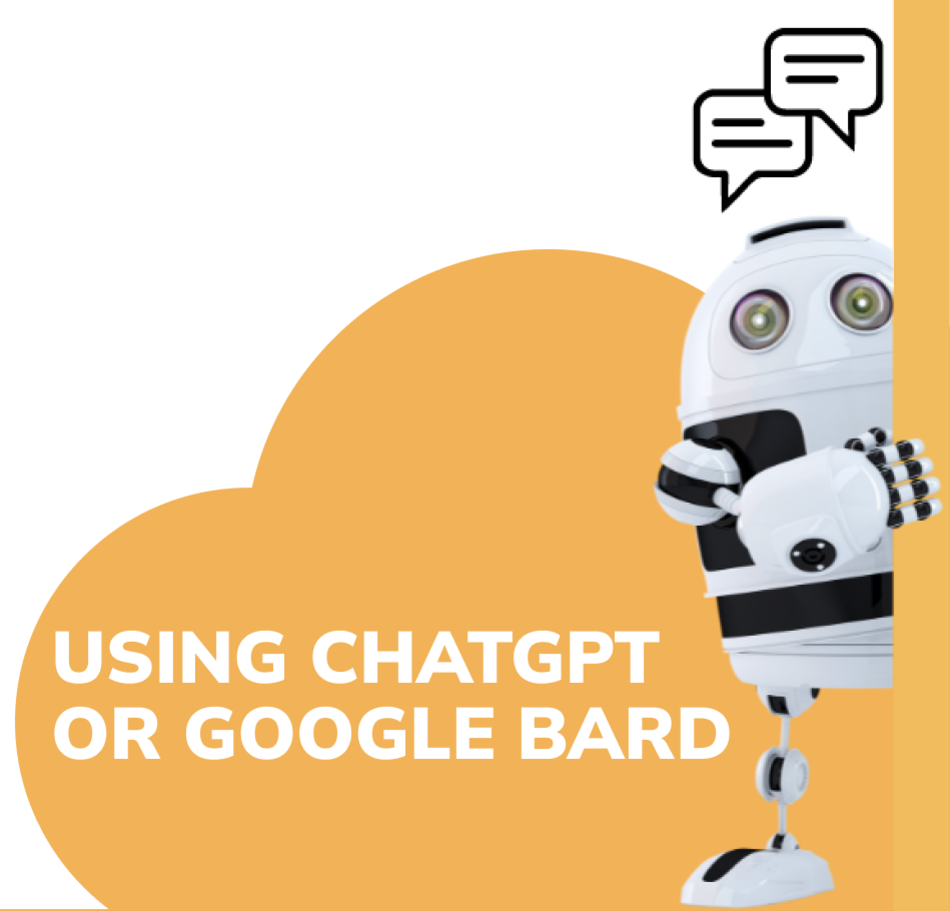
FUN TECH QUIZ
ANOTHER MONTH MEANS ANOTHER FUN TECH QUIZ!
HERE’S YOUR QUIZ FOR AUGUST
1) Which company developed the first commercially successful microprocessor?
2) How much did the first 5MB hard drive weigh?
3) In the 1930s, which country built an analogue computer that ran on water?
4) What did the ESP button do on CD players?
5) When Gmail was released in 2004, how much free storage did it offer?
Answers at bottom of page.
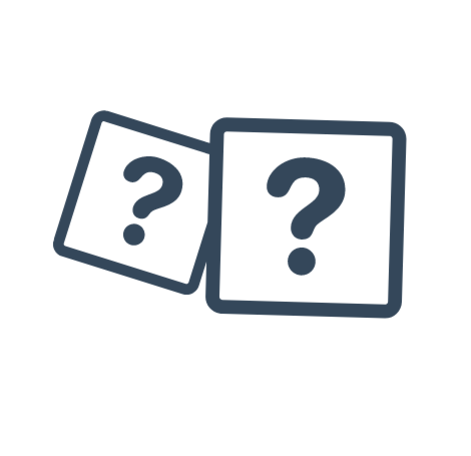
Meetings are making your people less productive
Are you one of the many businesses still offering your people the flexibility of remote or hybrid working? If so, you probably rely on video meetings more than you
usually would. And that makes sense because it feels like the easiest way to get people together simultaneously. But meetings can be a real drag for everyone at some stage.
Whether you’re dealing with introverted employees who are hesitant to speak up, scheduling conflicts that make it tough to get everyone in the same virtual room, or colleagues who try to take all the credit for your brilliant ideas (the worst!), meetings can actually slow down your productivity. So what are some simple solutions to help?
For projects that have a visual element, digital whiteboards are your new best friend. These handy tools allow for collaboration wherever and whenever and replicate the feeling of being in an actual conference room. Plus, they don’t put anyone on the spot, so introverted employees can contribute without feeling self-conscious.
And for projects that don’t require visuals? Maybe collaborative docs could be a good alternative for you. These documents are easily shared and distributed, making it easy for team members to work together in real-time or asynchronously.
Let your team know they don’t need to respond immediately to every notification or email. And if you really want to free up some time for deep-focus work, consider implementing a “no meetings” policy like Shopify has done. This empowers your team to work when they’re most effective, regardless of their time zone.
When it comes to productivity, transparency is key! Have you considered prioritising public channels over direct messages?
It can be a game-changer for your team as it helps everyone understand how different individuals and teams work and increases workers’ faith in their managers. In fact, research shows that employees who trust their leadership are 50% more engaged at work! And when it comes to clarifying priorities, the responsibility falls on leadership. Make sure you’re coaching your direct reports and giving regular feedback. Consider consolidating work in one platform to make things
simpler.
Choosing the right tools and minimising time spent in meetings can increase your productivity and get more done in less time. So why wait? If we can help you get started, get in touch..
BUSINESS GADGET OF THE MONTH

If you’re the type of person who prefers to use a mouse with your laptop, you probably find that the traditional shape makes it tricky to transport.
You may want to invest in The Arc to avoid a lumpy laptop bag. This mouse is not only sleek and stylish, but its flexible design allows it to be flattened to fit in your bag more easily - or even your pocket! Better still, when it’s flat, it switches off to save battery power.
£69.99 from Amazon
QUESTIONS & ANSWERS

QUESTION
Should I be using a Virtual Private Network in the office?
ANSWER
Yes. A VPN adds another layer of security to make sure your company data stays
within the company network and stops outsiders from looking in.
QUESTION
How do I reset my password?
ANSWER
Most sites and applications have a “forgot password” option that should help, but in some
cases, you’ll need to speak to your IT support partner for instruction. To avoid the issue again, start using a password manager for increased security!
QUESTION
Are Passkeys ready to start using now?
ANSWER
Passkeys are still in their early stages, so they’re not available to use across
many devices, apps, and systems yet. You can certainly use them where they are
available – PayPal, Google, and Apple, for example – but they’re not yet a complete
security solution.
Take a look at our latest blog posts
-
 The Future of Leadership: AI Innovation Across Nine Intelligence Realms
The Future of Leadership: AI Innovation Across Nine Intelligence Realms
-
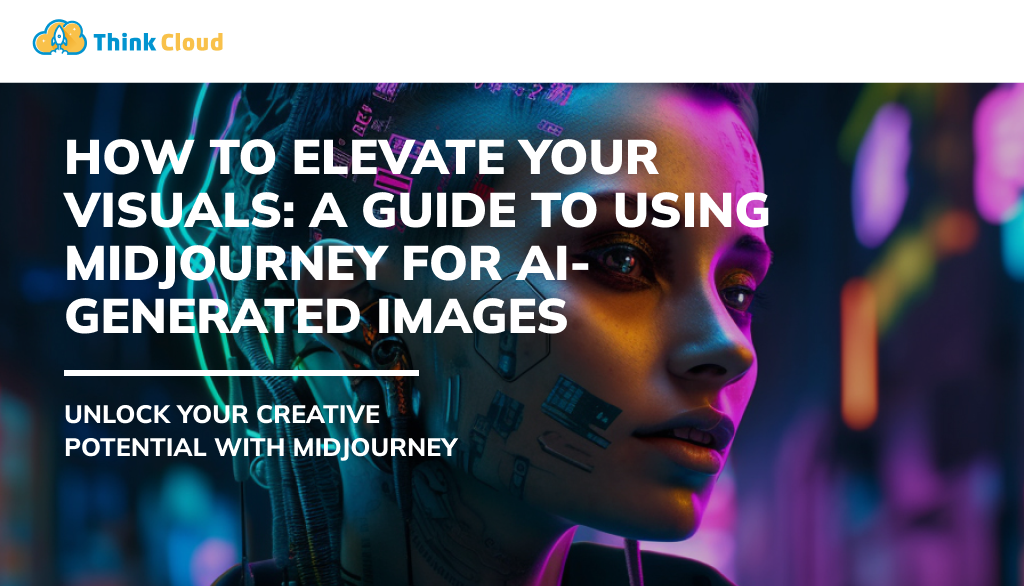 How to Elevate Your Visuals: A Professional's Guide to Using Midjourney for AI-Generated Images
How to Elevate Your Visuals: A Professional's Guide to Using Midjourney for AI-Generated Images
-
 The Hack Newsletter - Edition 36 | Think Cloud
The Hack Newsletter - Edition 36 | Think Cloud
Answers To Fun Tech Quiz -
Intel
2000 lbs… that’s nearly a ton!
The Soviet Union
It stood for Electronic Skip Protection and prevented songs from skipping
1GB
Sign-Up To Our Newsletter Which will land in your inbox each and every month




Tagged as: The Hack Newsletter, Think News
Share this post: